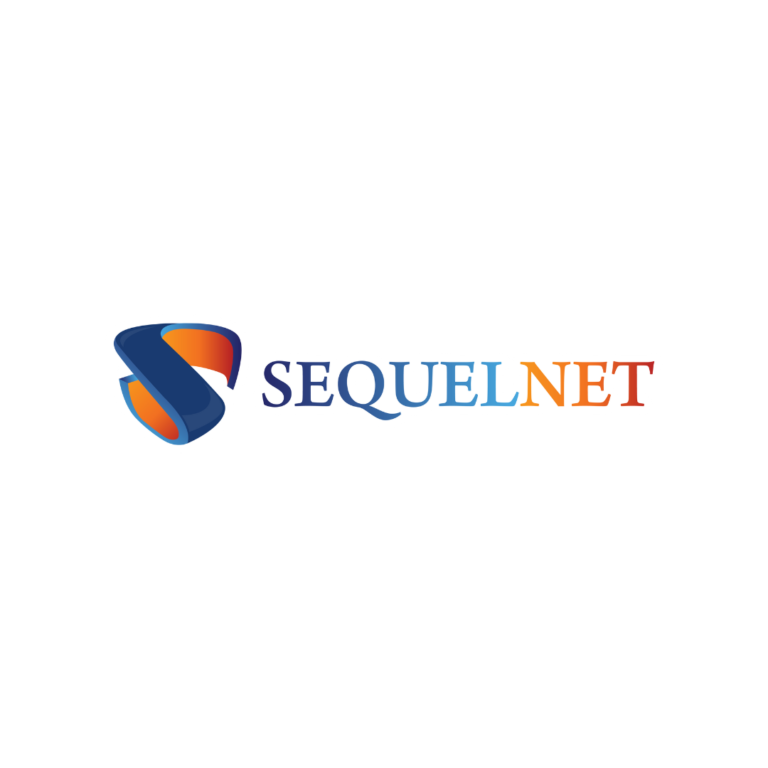Java is one of the most popular and versatile programming languages in the world. Known for its simplicity, platform independence, and strong community support, Java has been a go-to language for developers for over two decades. As we move into 2024, Java continues to evolve, making it an excellent choice for beginners looking to start their programming journey. This guide will walk you through the essentials of learning Java, from setting up your environment to understanding key concepts like inheritance in Java and using data structures like HashMap in Java.
Why Learn Java in 2024?
Java remains relevant for several reasons:
- Cross-Platform Capability: Java’s “Write Once, Run Anywhere” philosophy ensures that Java programs can run on any device with a Java Virtual Machine (JVM). Whether you’re developing for Windows, macOS, Linux, or even Android, Java has you covered.
- Strong Community Support: With a large, active community, finding resources, libraries, and frameworks to assist you in your projects is easier than ever.
- Robust Libraries and Tools: Java provides a wide array of libraries and tools that can simplify tasks like networking, data processing, and user interface design.
Now that you’re convinced Java is the right language to learn in 2024, let’s dive into how to start coding in Java.
Setting Up Your Java Environment
Before you can start coding in Java, you’ll need to set up your development environment. Follow these steps to get started:
1. Download and Install the Java Development Kit (JDK)
The Java Development Kit (JDK) is the software development environment used to develop Java applications. You can download the latest version.
2. Install an Integrated Development Environment (IDE)
An IDE makes writing Java code more accessible by providing features like code completion, debugging, and error highlighting. Popular IDEs for Java include:
- IntelliJ IDEA
- Eclipse
- NetBeans
3. Verify Installation
Once everything is installed, open your terminal or command prompt and type:
bash
Copy code
java -version
If the installation is successful, you should see the version of Java that you installed.
Writing Your First Java Program
With everything set up, it’s time to write your first program. We’ll start with the classic “Hello, World!” program.
java
Copy code
public class HelloWorld {
public static void main(String[] args) {
System.out.println(“Hello, World!”);
}
}
Key Points:
- Class: In Java, all code is contained within classes. Here, we created a class named HelloWorld.
- Main Method: The main method is the entry point for every Java application.
- System.out.println(): This is used to print output to the console.
Compile and run this program by typing:
bash
Copy code
javac HelloWorld.java
java HelloWorld
You should see “Hello, World!” printed in your terminal.
Key Concepts for Beginners
1. Variables and Data Types
Java is a statically typed language, meaning that you need to declare the type of data your variables will store. Here are some common data types:
- int: Stores integers
- double: Stores floating-point numbers
- char: Stores single characters
- String: Stores sequences of characters (strings)
- boolean: Stores true or false values
java
Copy code
int age = 25;
double salary = 50000.50;
char grade = ‘A’;
String name = “John”;
boolean isStudent = false;
2. Control Structures
Java supports standard control structures like if-else, switch, and loops (for, while, do-while).
Example:
java
Copy code
int number = 10;
if (number > 0) {
System.out.println(“The number is positive.”);
} else {
System.out.println(“The number is negative.”);
}
3. Arrays
Arrays allow you to store multiple values of the same type.
java
Copy code
int[] numbers = {1, 2, 3, 4, 5};
for (int num : numbers) {
System.out.println(num);
}
Understanding Inheritance in Java
Inheritance in Java is a key feature of Object-Oriented Programming (OOP). It allows one class (child class) to inherit the properties and behaviors of another class (parent class). This promotes code reusability and hierarchical classification.
Here’s a simple example of inheritance:
java
Copy code
// Parent class
class Animal {
void eat() {
System.out.println(“This animal eats food.”);
}
}
// Child class
class Dog extends Animal {
void bark() {
System.out.println(“The dog barks.”);
}
}
public class Main {
public static void main(String[] args) {
Dog dog = new Dog();
dog.eat(); // Calling method from the parent class
dog.bark(); // Calling method from the child class
}
}
In this example, the Dog class inherits the eat() method from the Animal class. This is how inheritance allows us to reuse code and build upon existing functionality.
Working with HashMap in Java
A HashMap in Java is part of the Java Collection Framework and allows you to store data in key-value pairs. It’s one of the most commonly used data structures when you need fast retrieval, as HashMap provides constant-time performance for basic operations (insertion, lookup, and deletion).
Here’s an example of how to use a HashMap:
java
Copy code
import java.util.HashMap;
public class Main {
public static void main(String[] args) {
HashMap<String, Integer> students = new HashMap<>();
// Adding elements to the HashMap
students.put(“John”, 85);
students.put(“Emma”, 92);
students.put(“Ava”, 78);
// Retrieving a value
System.out.println(“John’s score: ” + students.get(“John”));
// Iterating through the HashMap
for (String key : students.keySet()) {
System.out.println(key + “: ” + students.get(key));
}
}
}
Key Points:
- put(): Adds a key-value pair to the HashMap.
- get(): Retrieves the value associated with a key.
- keySet(): Returns a set of all the keys in the HashMap.
HashMaps are incredibly useful when you need to store and retrieve data quickly based on a unique identifier, such as storing student scores or tracking inventory items.
Conclusion
Learning Java in 2024 is a fantastic way to start your programming journey. From setting up your environment to understanding critical concepts like inheritance in Java and working with HashMap in Java, this guide has provided you with the foundation you need to begin coding with confidence.
As you progress in your learning, make sure to practice writing and running code regularly. Java is a powerful language, and mastering it can open up opportunities in various domains, from web development to mobile applications and beyond. Happy coding!