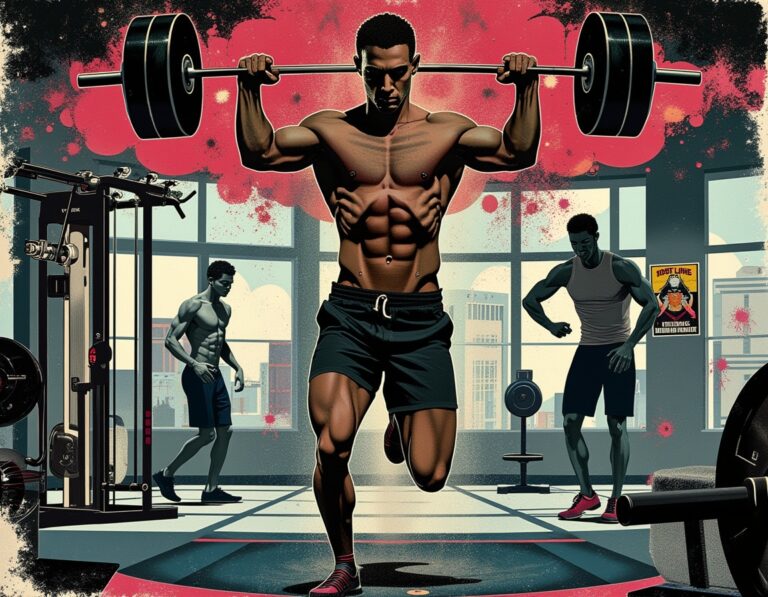In today’s fast-paced digital landscape, efficiency is everything. Whether you’re working on software development, production management, or team coordination, being able to pinpoint the inefficiencies in your workflow can be the difference between success and stagnation. This is where bottleneck calculator come into play. A bottleneck is any point in a process that slows down the overall progress, and the ability to visualize and manage these choke points is critical for optimizing productivity. This blog explores how bottleneck calculators can transform workflow visualization and ultimately improve productivity and decision-making.
Understanding Bottlenecks
To comprehend the value of bottleneck calculators, it’s essential first to understand what bottlenecks are and why they matter. Imagine a production line where several machines are working in tandem. If one machine operates slower than the rest, it creates a backlog, causing delays for the entire line. This slow-performing machine is a bottleneck. In knowledge-based environments, bottlenecks might be less visible but can occur in tasks such as data approval, code reviews, or the processing speed of different software tools.
Bottlenecks can be categorized into two types:
- Short-term Bottlenecks: These are temporary and often occur due to sudden demand spikes, staff shortages, or temporary technical issues. They are relatively easy to identify and resolve.
- Long-term Bottlenecks: Persistent bottlenecks stem from deeper systemic issues like outdated equipment, flawed processes, or capacity limitations. Addressing these requires thorough analysis and process reengineering.
When left unaddressed, bottlenecks reduce overall efficiency, increase costs, delay deliverables, and diminish the quality of output. Bottleneck calculators help teams visualize these pain points, allowing for informed interventions.
What Are Bottleneck Calculators?
Bottleneck calculators are software tools or algorithms designed to identify, visualize, and measure bottlenecks within a workflow. They achieve this by aggregating data from various stages of the process, highlighting where the delays are most frequent and severe. These tools often use metrics like process cycle time, wait time, and throughput rates to offer a clear picture of where attention is needed.
Some bottleneck calculators are integrated into project management or production management software, while others are standalone tools. Key features of these calculators include:
- Workflow Visualization: Displays the entire process in a visual format (e.g., Gantt charts, flowcharts) that makes it easier to pinpoint where delays occur.
- Time Analysis: Breaks down the time spent on each task, showing where time is wasted.
- Resource Allocation Insights: Highlights resource utilization rates, revealing whether a bottleneck is due to overburdened staff or underutilized assets.
- Scenario Planning: Enables users to simulate changes and see how altering specific variables (e.g., adding resources, changing processes) could eliminate bottlenecks.
The Impact of Bottleneck Calculators on Workflow Visualization
Pc Bottleneck calculator do more than just identify issues—they reshape how teams perceive and interact with their workflows. Here’s how:
- Improved Clarity and Transparency
Visualizing bottlenecks offers a new level of clarity in understanding processes. When workflows are mapped out visually, it becomes easier to see dependencies, overlaps, and the impact of each stage on the overall outcome. This transparency promotes a shared understanding among team members, making it simpler to collaborate on resolving issues. - Data-Driven Decision Making
Bottleneck calculators provide quantitative data, such as the average time spent at each stage, the number of items waiting in queue, and the efficiency of each resource. This data-driven insight allows managers to make objective decisions on how to address bottlenecks—whether it’s adding more staff, upgrading tools, or reorganizing workflows. - Proactive Problem Solving
Instead of waiting for problems to escalate, bottleneck calculators enable teams to identify issues early and react accordingly. With real-time tracking and alerts, managers can be notified of potential bottlenecks before they cause significant delays. This proactive approach reduces the risk of small issues snowballing into larger problems. - Enhanced Process Optimization
Workflow visualization tools that are equipped with bottleneck calculators facilitate continuous improvement. Managers can experiment with various scenarios in a controlled environment, assess their potential impact, and implement changes that optimize the entire process. - Resource Utilization Optimization
Bottleneck calculators reveal whether resources are being over or underutilized. For example, if a bottleneck occurs because too many tasks are assigned to one team member while another is underutilized, the solution could be as simple as redistributing tasks. This ensures resources are balanced and used to their full potential.
Choosing the Right Bottleneck Calculator for Your Needs
Selecting the right bottleneck calculator depends on several factors, including the complexity of your processes, the size of your team, and your industry. Here are a few considerations:
- Integration Capabilities: Ensure that the tool can integrate with your existing project management or production software for seamless data sharing and workflow management.
- Customization: Choose a tool that allows you to customize workflows, metrics, and visualizations to fit your specific needs.
- User Experience: The tool should be intuitive and easy to use, enabling team members to adopt it quickly without extensive training.
Popular options include tools like Minit, ProModel, and Microsoft Power BI, which offer robust visualization and simulation capabilities.
Conclusion
In any workflow, bottlenecks are inevitable, but they don’t have to be debilitating. Bottleneck calculators are invaluable tools that help organizations visualize their processes, identify inefficiencies, and implement targeted improvements. By providing a clear picture of where delays occur and why these issues arise, bottleneck calculators empower teams to make informed decisions that lead to smoother, more productive workflows. Leveraging these tools can transform your workflow visualization, turning bottlenecks into opportunities for continuous improvement.