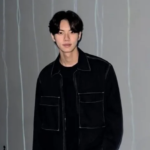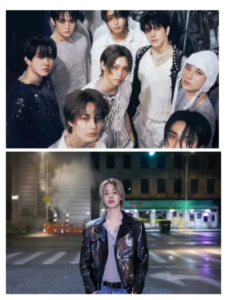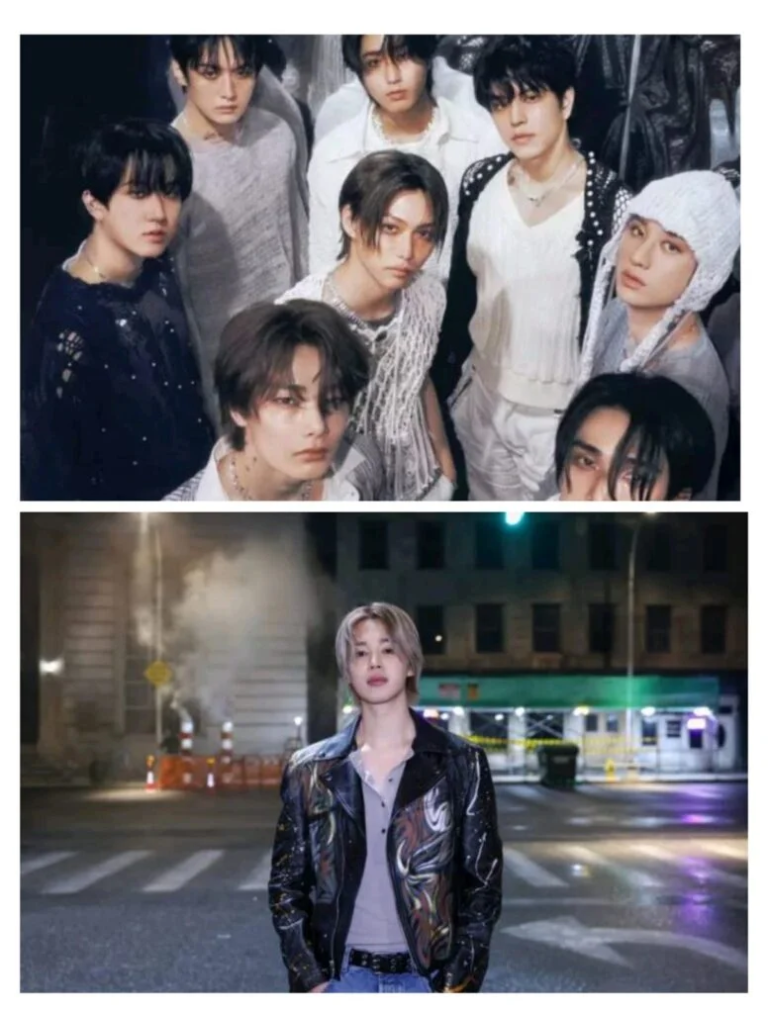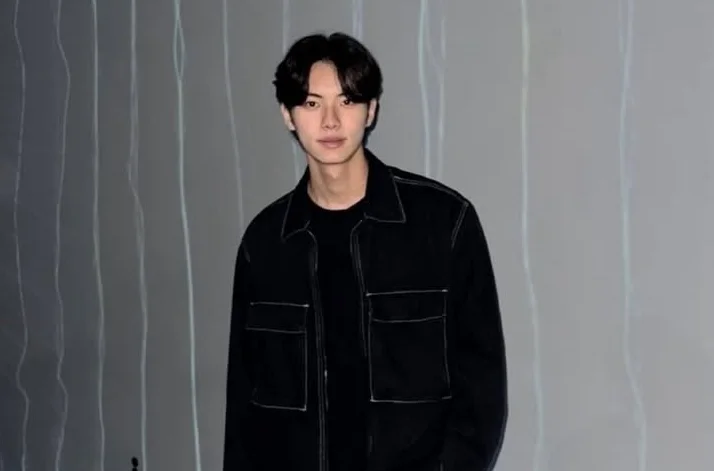CSS Minifier Online
In today’s fast-paced digital world, website performance is crucial for providing users with a positive experience. One of the most effective ways to improve website speed is by optimizing CSS (Cascading Style Sheets) files. A key technique for CSS optimization is minification, and an online CSS Minifier is a powerful tool to achieve this.
By using an Online CSS minifier, developers can remove unnecessary elements from their CSS files, resulting in faster page load times and improved user experience. This article will dive into what CSS minification is, why it’s essential for web optimization, how to use an online minifier, and the benefits of integrating it into your web development process.
What Is CSS Minification?
CSS minification is the process of removing unnecessary characters from the CSS code without affecting its functionality. These characters can include:
- Whitespace: Spaces, tabs, and line breaks that make the code readable for humans.
- Comments: Notes and explanations written in the code for the developer’s reference.
- Unused CSS: Code that is defined but not used in the design.
By removing these non-essential elements, minified CSS files are significantly smaller in size. The reduction in file size means that the browser needs to download less data, leading to faster page load times. CSS minification is a key step in website optimization, particularly for sites that rely heavily on CSS for design and layout.
Why Is CSS Minification Important for Websites?
CSS minification offers several advantages when it comes to optimizing website performance. These benefits go beyond simple aesthetics; they have a direct impact on user experience, website speed, and even search engine rankings.
1. Enhanced Website Speed
The primary benefit of CSS minification is faster page load times. Websites with larger CSS files take longer to download and render, which can frustrate users and lead to higher bounce rates. Minifying CSS reduces the amount of data that needs to be transferred, allowing pages to load more quickly. This is especially important for mobile users or visitors with slow internet connections, where every millisecond counts.
2. Improved SEO (Search Engine Optimization)
Page speed is a key ranking factor for search engines like Google. Websites that load faster tend to rank higher in search results, leading to better visibility and increased organic traffic. Minifying CSS is a simple and effective way to reduce page load time, contributing to improved SEO performance.
3. Reduced Bandwidth Usage
Smaller CSS files mean less data transfer between the server and the user’s device. This reduction in bandwidth consumption can be particularly beneficial for users on mobile devices, where data usage is often limited. By minifying CSS, websites consume less bandwidth, making them more efficient to access and navigate.
4. Better User Experience
In the digital age, user expectations are high. Visitors expect websites to load quickly and efficiently. Slow-loading sites lead to frustrated users who may abandon the page altogether. By minifying CSS, you ensure a smoother browsing experience with faster load times, leading to higher user satisfaction and engagement.
5. Lower Server Load
Minified CSS files reduce the size of the content being served by the server, leading to lower server load. This is particularly important for high-traffic websites, where the server may otherwise struggle to handle large, unoptimized files. Minification ensures that the server can handle more requests with less strain, improving the overall performance of the site.
How Does a CSS Minifier Work?
A CSS Minifier is a tool that processes a CSS file and removes unnecessary elements, leaving only the essential code required for the CSS to function correctly. Here’s how the process typically works:
- Whitespace Removal: The minifier removes extra spaces, tabs, and line breaks that are not needed by the browser to render the page.
- Comment Stripping: Any comments that are useful for developers but not required for the functioning of the page are deleted.
- Shortening Code: Some minifiers shorten long CSS property names or selectors, further reducing the file size.
- Eliminating Unused Code: Advanced minifiers may even help identify and remove unused CSS rules, further optimizing the file.
The end result is a compact, efficient version of the original CSS file that is easier for browsers to download and process, improving the overall website speed.
Why Use an Online CSS Minifier?
There are various ways to minify CSS, but online CSS minifiers offer unique advantages. These web-based tools are accessible, quick, and simple to use. Here’s why you should consider using an online CSS Minifier:
1. No Installation Required
Online CSS Minifiers don’t require any software installation. You simply visit the website, paste your CSS code, and the tool does the rest. This makes them accessible to anyone, whether you are working on your personal project or managing a large enterprise website. You don’t have to worry about compatibility issues or system requirements.
2. Free and Easy to Use
Many online CSS Minifiers are completely free. They are designed to be simple, with intuitive interfaces that allow anyone—even non-technical users—to minify CSS files. You don’t need to be an expert in web development to take advantage of these tools.
3. Cross-Platform Compatibility
Online tools are browser-based, so they work across all operating systems—whether you’re using Windows, macOS, or Linux. You don’t need to install a specific software package for each operating system. This is particularly useful for teams working across different platforms.
4. Fast and Efficient
Online CSS Minifiers work in real-time, producing results almost instantly. You can paste your CSS code, click a button, and get a minified version within seconds. This efficiency saves valuable time during the development process, especially when working on large-scale projects.
5. Secure and Private
Many online CSS Minifiers do not store or share your data, ensuring your code remains private. Once the minification is complete, you can copy or download the minified CSS directly, without worrying about your data being exposed.
6. Customization Options
Some online tools offer customization features, allowing you to choose the level of minification. You can decide whether to remove comments, combine CSS rules, or adjust the compression settings. This gives developers control over how the minification process works while still benefiting from faster load times.
How to Use an Online CSS Minifier?
Using an online CSS Minifier is quick and straightforward. Here’s how you can do it:
- Find a Reliable CSS Minifier: Search for a reputable online CSS Minifier tool that suits your needs.
- Paste Your CSS Code: Copy the CSS code you want to minify and paste it into the text box on the tool’s website.
- Click “Minify”: Press the minify button (or similar) to start the process. The tool will automatically strip away unnecessary elements from the code.
- Download or Copy the Minified CSS: Once the minification is complete, the minified version will be displayed. You can copy it to your clipboard or download it directly as a file.
- Implement the Minified CSS: Replace your existing CSS file with the minified version in your website’s production environment.
Conclusion
Minifying CSS is a simple yet powerful method of optimizing website performance. Using an Free Online CSS Minifier can significantly reduce page load times, improve SEO rankings, and provide a better overall user experience. These tools are accessible, easy to use, and free, making them an essential asset for any web developer or designer.
By incorporating CSS minification into your website development process, you can enhance site performance, reduce server load, and improve the browsing experience for users across different devices and internet speeds. Whether you’re a novice developer or an experienced programmer,
online CSS Minifiers are an invaluable tool in modern web development. Take advantage of these tools and boost your website’s speed and efficiency today!