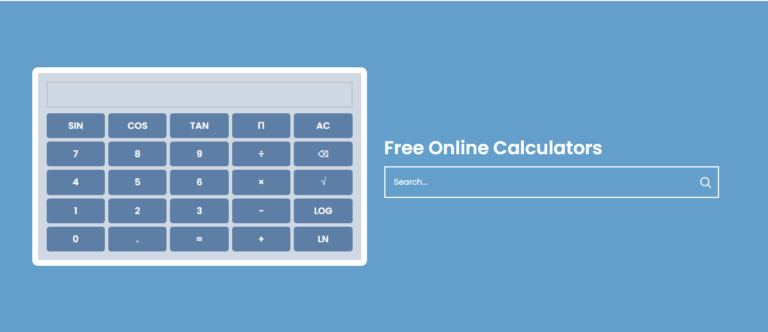In today’s fast-paced digital world, laptops have become indispensable tools for work, study, and entertainment. However, like any piece of technology, they require proper care to ensure longevity and optimal performance. By following a few maintenance tips, you can significantly extend the life of your laptop and avoid costly repairs or replacements. Here’s a comprehensive guide to keeping your laptop in excellent condition.
1. Keep It Clean
Dust and debris can accumulate inside and outside your laptop, leading to overheating and hardware failure. Regular cleaning can help mitigate these risks. Here’s how to do it safely:
- Exterior Cleaning: Use a microfiber cloth slightly dampened with water or a gentle cleaner to wipe down the laptop’s casing. Avoid using harsh chemicals that can damage the finish.
- Keyboard Maintenance: Turn the laptop upside down and gently shake it to dislodge any debris. For deeper cleaning, use compressed air to blow out dust from between the keys.
- Screen Care: Use a screen cleaner or a mixture of water and vinegar to clean your display. Apply the solution to a cloth, not directly to the screen, to prevent moisture from seeping in.
2. Optimize Battery Life
Batteries can degrade over time, but with proper care, you can extend their lifespan. Here are some strategies:
- Avoid Deep Discharges: Try to keep your battery charge between 20% and 80%. Frequent deep discharges can shorten battery life.
- Use Power Saving Mode: Most laptops have a power-saving mode that can help extend battery life during critical times.
- Keep It Cool: Heat is detrimental to battery health. Ensure your laptop has adequate ventilation and avoid using it on soft surfaces like beds or couches.
3. Regular Software Updates
Software updates are crucial for maintaining your laptop’s performance and security. They often include important bug fixes and security patches. Here’s what you can do:
- Operating System Updates: Keep your operating system up to date to ensure compatibility with the latest software and applications.
- Driver Updates: Regularly check for updates to your drivers, especially graphics and chipset drivers, to improve performance.
- Antivirus Protection: Invest in reliable antivirus software and update it regularly to protect your laptop from malware and other threats.
4. Manage Storage Wisely
A full hard drive can slow down your laptop’s performance and increase wear on the hardware. Here’s how to manage your storage effectively:
- Delete Unused Files: Regularly go through your files and delete anything you no longer need, including old documents and software.
- Use External Storage: Consider using an external hard drive or cloud storage to keep your laptop’s internal storage free from clutter.
- Defragment Your Hard Drive: If you have a traditional hard disk drive (HDD), defragment it regularly. This can help improve access times and overall performance. Note that SSDs do not require defragmentation.
5. Protect Against Physical Damage
Physical damage can severely impact your laptop’s lifespan. Here are some preventive measures:
- Use a Case: Invest in a protective case or sleeve to guard against scratches and impacts when transporting your laptop.
- Avoid Food and Drink: Keep food and drinks away from your laptop. Spills can cause immediate and irreparable damage.
- Be Gentle: Treat your laptop with care, avoiding rough handling when opening, closing, or adjusting the screen.
6. Monitor Performance
Regularly monitoring your laptop’s performance can help you catch potential issues before they escalate. Here are some tips for keeping an eye on your system:
- Task Manager: Use the task manager to monitor CPU and memory usage. If you notice unusually high usage, investigate which programs are causing the spike.
- Check for Unnecessary Programs: Disable or uninstall any programs that you do not use regularly. These can slow down your system and consume resources.
- Disk Cleanup Tools: Use built-in tools like Disk Cleanup or third-party applications to remove temporary files and optimize your hard drive.
7. Professional Maintenance and Repair Services
Despite your best efforts, sometimes laptops require professional attention. Knowing when to seek help can save you time and money in the long run. If you notice persistent issues, consider looking for laptop repair services near me. A professional can help with:
- Hardware Diagnostics: If your laptop is running slowly, overheating, or exhibiting unusual behavior, a technician can diagnose hardware issues and provide necessary repairs.
- Software Troubleshooting: Issues like frequent crashes, slow performance, or malware infections may require expert intervention to resolve.
- Upgrades: If you want to boost your laptop’s performance, a professional can assist with upgrading components such as RAM or storage.
8. Avoid Overworking Your Laptop
Laptops can overheat if they are pushed too hard. Here’s how to avoid overworking your machine:
- Limit Multitasking: Running too many applications simultaneously can strain your laptop. Close programs you aren’t using.
- Monitor Temperatures: Use software to monitor CPU and GPU temperatures. If they reach high levels, consider giving your laptop a break to cool down.
- Use Cooling Pads: If you frequently use your laptop for gaming or demanding tasks, consider investing in a cooling pad to help dissipate heat.
9. Backup Your Data
Regularly backing up your data is essential to prevent loss in case of hardware failure. Use reliable backup solutions such as:
- Cloud Services: Solutions like Google Drive or Dropbox provide easy access and sharing options.
- External Hard Drives: Regularly back up your important files to an external drive.
- Automated Backups: Set up automated backups to ensure you always have the latest versions of your files.
Conclusion
Extending the life of your laptop requires a combination of proper care, regular maintenance, and professional support when needed. By implementing these tips, you can maximize your device’s lifespan and performance. Should you encounter persistent issues or require repairs, don’t hesitate to seek out laptop repair services near me to ensure your laptop remains in optimal condition for years to come. With a little effort and attention, your laptop can serve you well, supporting all your digital endeavors efficiently and reliably.