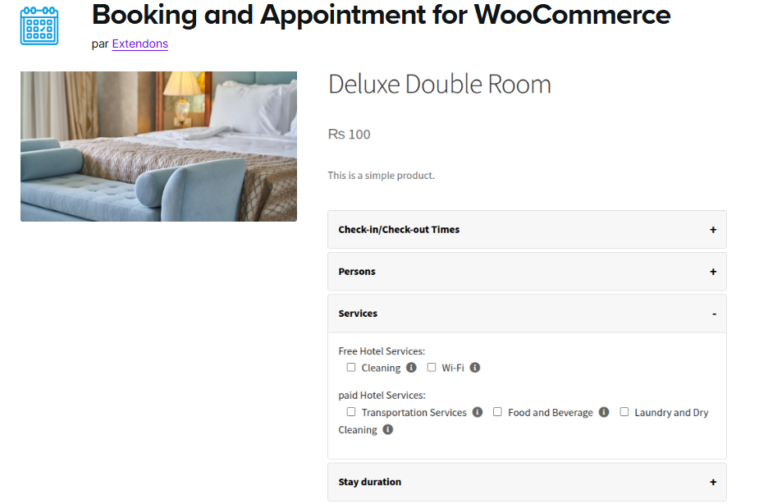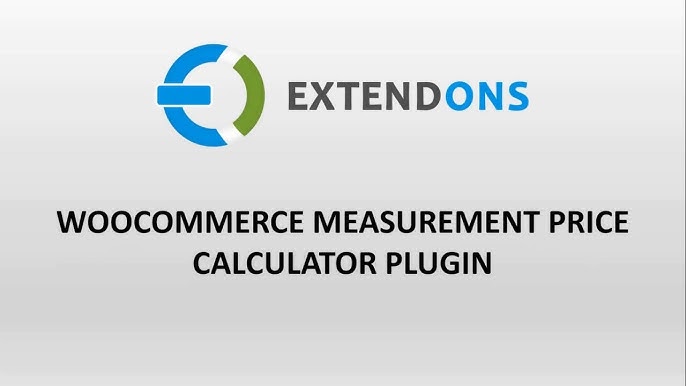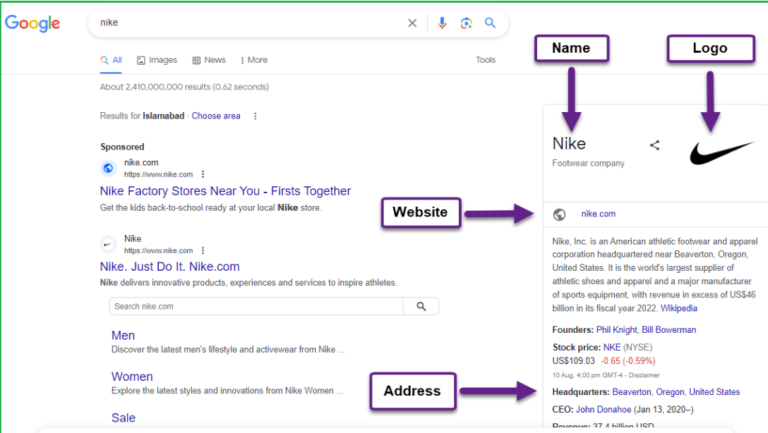Have you ever struggled to select product variations from those long dropdown menus on an online store? If so, you’re not alone. Dropdown menus can be overwhelming, and let’s face it, they don’t always provide the best user experience. But what if you could replace those boring dropdowns with attractive swatches like colors, images, or radio buttons? Sounds good, right? That’s where variation swatches for WooCommerce come in handy!
In this article, we’ll explore how to use WooCommerce color swatches for bundled products to boost user experience and increase your store conversions. Whether you’re selling apparel, accessories, or any other product with multiple variations, using swatches can simplify product selection for your customers.
What Are Variation Swatches?
Before we dive into the details, let’s clarify what variation swatches are. Swatches are visual selectors that replace the traditional dropdown lists for product variations in WooCommerce. Instead of selecting a color from a dropdown menu, for example, you can display color swatches, image previews, or radio buttons that customers can click on directly.
This functionality is especially useful for bundled products—a collection of items that can have multiple variations (think of a shirt bundle where each shirt has different colors or sizes). Let’s take a closer look at how this works and how it benefits your WooCommerce store.
Why Use Variation Swatches for WooCommerce?
If you’re looking to enhance your customers’ shopping experience, variation swatches are a game-changer. Here are some of the key benefits:
- Improved User Experience (UX): Displaying variations as swatches simplifies the selection process. Customers can easily see available options at a glance, improving navigation and reducing decision fatigue.
- Faster Selections: Visual cues like images and colors are quicker to process than text. Swatches enable users to make faster choices, which can increase your store’s overall sales.
- Boost Store Conversions: Studies show that a seamless shopping experience leads to better conversion rates. Swatches make the product selection more engaging, leading to higher sales.
- Customizable Designs: You can align the swatch shapes, sizes, and designs with your website theme, adding a personalized touch to your store.
Now, let’s dive deeper into the process of using variation swatches for bundled products in WooCommerce.
How to Set Up Variation Swatches for WooCommerce Bundled Products
Setting up WooCommerce color swatches and other types of swatches is easy when using the right plugin. One of the best options on the market is Extendons’variation swatches for woocommerce plugin. It lets you replace the traditional dropdown variation selectors with customizable swatches like radio buttons, images, colors, and text labels. Here’s how to get started:
Step 1: Install and Activate the Plugin
The first step is to install the Variation Swatches for WooCommerce plugin by Extendons. You can do this by navigating to the Plugins section in your WooCommerce store, searching for “Variation Swatches for WooCommerce by Extendons,” and clicking install. Once installed, activate the plugin.
Step 2: Configure General Settings
After activation, go to the plugin settings in WooCommerce and configure the general settings. Here, you can choose how you want the variation swatches to appear on both the product and shop pages. You can also set default swatch sizes, decide how out-of-stock variations are displayed (blurred or crossed out), and configure tooltips.
Step 3: Customize Swatches for Specific Products
One of the standout features of the Extendons WooCommerce swatches plugin is its ability to customize swatches at the product level. In the product settings, you can assign different types of swatches (color, image, or text) to specific product attributes.
For example, if you’re selling a bundled T-shirt pack with different sizes and colors, you can display color swatches for the color attribute and radio buttons for sizes. This not only improves the user experience but also keeps the product page neat and organized.
Step 4: Enable Radio Buttons for Bundled Products
If you’re offering bundled products (like a t-shirt and hoodie combo), you can display each variation (color or size) as radio buttons, making it easy for customers to select their preferred combination. Radio buttons simplify the process of selecting product attributes without the need for dropdown menus.
To enable this feature, go to the product page in WooCommerce, scroll down to the variation section, and change the default dropdown to a radio button. This option is highly customizable—you can adjust the shape (round or square), size, and even the border of the radio buttons.
Step 5: Map Product Attributes to Swatch Types
Want to display images, colors, or text labels? The Extendons plugin allows you to map product attributes to different swatch types. For instance, you can set color attributes to display as color swatches and size attributes to appear as text labels. This flexibility allows you to tailor the user interface to suit the specific needs of your products.
Step 6: Optimize the Display for Out-of-Stock Variations
Nothing frustrates a customer more than selecting a product variation, only to find out it’s out of stock. With the WooCommerce swatches plugin, you can prevent this confusion by blurring, crossing out, or hiding out-of-stock product variations. This feature ensures customers can only interact with the available options.
Step 7: Adjust Swatch Sizes and Shapes
To ensure your swatches blend perfectly with your store’s design, you can modify their shapes (round or square) and sizes. Extendons’ plugin lets you create a consistent design by setting different swatch sizes for both the shop and product pages. This feature allows you to align the swatches with your website’s theme, providing a seamless visual experience.
Step 8: Preview Product Variations with Hover Effects
Want to offer your customers a sneak peek at product variations without requiring them to leave the shop page? With this plugin, you can add hover effects that let users preview how different variations (such as colors or designs) look on the product image. This is particularly useful for bundled products where customers might want to see how different variations look together.
Also, check out the woocommerce variation swatches Plugin to enhance your store’s shopping experience!
FAQs about WooCommerce Variation Swatches for Bundled Products
1. What are variation swatches in WooCommerce?
Variation swatches are visual selectors (such as colors, images, or radio buttons) that replace traditional dropdown menus for product variations in WooCommerce. They offer a more user-friendly way for customers to select variations.
2. Why should I use variation swatches for bundled products?
Bundled products with multiple variations (such as different sizes, colors, or materials) can be overwhelming for customers to select from a dropdown list. Swatches simplify the selection process, enhance the shopping experience, and improve conversion rates.
3. Can I use radio buttons instead of dropdowns for product variations?
Yes, you can! The Extendons WooCommerce Variation Swatches plugin allows you to display product variations as radio buttons, providing a more streamlined and visually appealing selection process.
4. How do I hide out-of-stock product variations?
With the WooCommerce swatches plugin, you can hide, blur, or cross out out-of-stock product variations. This reduces confusion and ensures customers only interact with available options.
5. Can I customize the swatch design for specific products?
Absolutely! You can customize swatch types, sizes, shapes, and even the hover effects for each product individually.
6. Do variation swatches work on mobile devices?
Yes, variation swatches are fully responsive and work seamlessly on all devices, including smartphones and tablets.
Final Thoughts
If you’re looking to make your WooCommerce store more engaging and user-friendly, consider using variation swatches for WooCommerce. They provide a visually appealing and intuitive way for customers to select product variations, which can lead to higher conversions and a better shopping experience.
With Extendons’ WooCommerce Variation Swatches plugin, you can fully customize your product variations to align with your store’s design and improve the overall user experience. Whether you’re displaying colors, sizes, or bundled products, these swatches offer flexibility and ease that the traditional dropdown method simply can’t match.
Ready to take your WooCommerce store to the next level? Start using variation swatches today and watch your conversions soar!