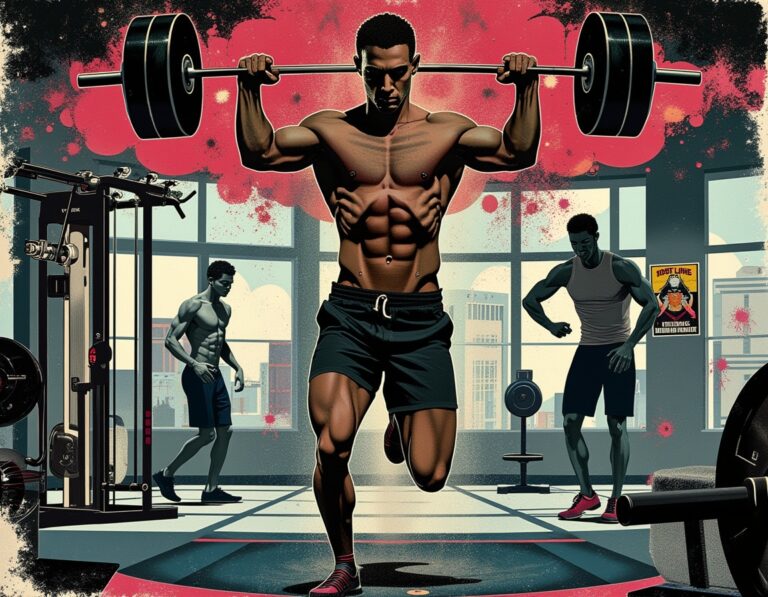In the digital age, server hard drives have become an integral part of modern IT infrastructure. As businesses generate and store vast amounts of data, the need for reliable, high-capacity storage devices grows exponentially. Server hard drives are specifically designed to handle the demands of enterprise environments, offering unparalleled reliability, speed, and scalability.
In this guide, we will dive deep into the role of server hard drives in IT hardware, their features, types, and how to choose the best ones for your organization’s needs.
What Are Server Hard Drives?
Server hard drives are specialized storage devices engineered to meet the rigorous demands of server environments. Unlike standard hard drives, server hard drives are built to operate 24/7, handle high workloads, and maintain consistent performance under heavy use.
These hard drives are a critical component of IT hardware as they store, manage, and secure data in enterprise networks. Whether used in small business servers, large-scale data centers, or cloud infrastructures, server hard drives are designed to deliver reliability and efficiency.
The Importance of Server Hard Drives in IT Hardware
In enterprise settings, computer hardware must operate efficiently to ensure seamless business operations. Server hard drives play a pivotal role in this ecosystem:
- Data Storage and Accessibility
Servers house vast amounts of data, ranging from employee records to customer information and operational analytics. Server hard drives ensure that this data is readily accessible, enabling businesses to operate efficiently. - Performance Optimization
High-performance server hard drives reduce latency, improve application response times, and optimize overall system efficiency. This is especially crucial for tasks such as database management and virtualization. - Reliability in Enterprise Workloads
Enterprise environments demand uninterrupted operation. Server hard drives are built to withstand constant use, high temperatures, and unexpected power fluctuations, ensuring minimal downtime and maximum productivity. - Data Redundancy and Security
Many server hard drives support advanced data protection mechanisms like RAID configurations, error correction codes (ECC), and encryption. These features safeguard sensitive business data against loss or corruption.
Types of Server Hard Drives
When it comes to choosing server hard drives, understanding the different types available can help you select the right one for your needs. Here are the primary categories:
1. SATA Server Hard Drives
SATA (Serial ATA) hard drives are popular for their affordability and large storage capacities. These drives are ideal for businesses that need cost-effective solutions for archiving or storing non-critical data.
- Key Features:
- Large storage capacity
- Affordable pricing
- Suitable for sequential data workloads
- Best For:
- File storage
- Backup solutions
2. SAS Server Hard Drives
SAS (Serial Attached SCSI) hard drives are designed for high-performance environments. They offer faster data transfer speeds and better reliability compared to SATA drives, making them a preferred choice for enterprise servers.
- Key Features:
- Faster read/write speeds
- Enhanced data integrity
- 24/7 operational capabilities
- Best For:
- High-transaction databases
- E-commerce platforms
3. SSD Server Drives
Solid-State Drives (SSD) represent the pinnacle of speed and reliability. With no moving parts, SSDs provide faster access times and are less prone to mechanical failure. They are ideal for performance-critical applications.
- Key Features:
- Ultra-fast read/write speeds
- Energy-efficient
- High durability
- Best For:
- Virtualization
- Big data analytics
4. NVMe Server Drives
NVMe (Non-Volatile Memory Express) drives are a step above traditional SSDs. Using a direct PCIe connection, they offer unmatched speed and low latency, making them ideal for data-intensive tasks.
- Key Features:
- Exceptional speed
- Low latency
- Scalable performance
- Best For:
- High-performance computing
- Real-time data processing
Features of High-Quality Server Hard Drives
When selecting server hard drives, it’s important to consider features that will enhance performance and ensure reliability. Here are some key characteristics to look for:
- Durability and Longevity
Server hard drives are designed for continuous operation. Look for drives with high MTBF (Mean Time Between Failures) ratings to ensure long-term reliability. - High Data Transfer Rates
Fast read/write speeds are essential for improving server response times and supporting high-transaction workloads. Drives with higher RPMs (for HDDs) or NVMe capabilities (for SSDs) can significantly boost performance. - Scalability
As your business grows, so do your storage needs. Choose drives that support scalability, either through larger capacities or compatibility with RAID setups. - Power Efficiency
Energy-efficient drives reduce operational costs and are better for the environment. SSDs and NVMe drives, in particular, consume less power compared to traditional HDDs. - Advanced Security Features
Modern server hard drives often include built-in encryption and data protection mechanisms to safeguard sensitive information from cyber threats.
Benefits of Server Hard Drives
Investing in high-quality server hard drives brings numerous advantages to businesses:
- Improved Business Efficiency
Faster and more reliable storage solutions enable businesses to process data more effectively, leading to better decision-making and improved customer satisfaction. - Reduced Downtime
Enterprise-grade drives are designed to minimize failures, ensuring uninterrupted service even during peak workloads. - Cost Savings Over Time
While high-quality server hard drives may have a higher initial cost, their durability and reliability reduce long-term maintenance and replacement expenses. - Enhanced Data Protection
Features like RAID support and error correction ensure that your critical business data is always safe and accessible.
Choosing the Right Server Hard Drive for Your Needs
When selecting server hard drives for your IT hardware setup, consider the following factors:
- Workload Requirements
Determine the type of workload your server will handle. For heavy workloads like databases or virtualization, SSDs or NVMe drives are better suited. - Storage Capacity
Evaluate your data storage needs. Choose higher-capacity drives if you’re dealing with large datasets or multimedia files. - Performance Needs
Assess the speed requirements of your applications. For high-speed performance, opt for SAS or SSD drives. - Budget
Balance your performance and capacity needs with your budget. SATA drives are cost-effective, while SSDs and NVMe drives offer better performance at a higher price. - Compatibility
Ensure that the server hard drive you choose is compatible with your existing server hardware and operating system.
Maintenance Tips for Server Hard Drives
To maximize the lifespan and performance of your server hard drives, follow these maintenance tips:
- Regular Monitoring
Use monitoring tools to track the health and performance of your drives. Identify and replace failing drives before they cause data loss. - RAID Configurations
Implement RAID setups to ensure data redundancy and protection. This minimizes the impact of drive failures on your business operations. - Keep Drives Cool
Overheating can reduce the lifespan of server hard drives. Ensure proper ventilation and cooling systems are in place. - Schedule Backups
Regularly back up data to minimize the risk of data loss in the event of a hardware failure. - Update Firmware
Keep your server hard drive firmware updated to benefit from the latest performance enhancements and security features.
The Future of Server Hard Drives
As technology evolves, so do server hard drives. The future of server storage is leaning heavily toward SSDs and NVMe drives due to their speed, efficiency, and scalability. With advancements in storage technology, businesses can expect even faster data access, higher capacities, and improved reliability in the coming years.
For businesses managing massive amounts of data, the importance of choosing the right storage devices cannot be overstated. As servers become more critical to business operations, investing in high-quality server hard drives is essential for long-term success.
Conclusion
Server hard drives are the backbone of enterprise IT infrastructure. As essential components of computer hardware, they ensure reliable data storage, fast access, and robust protection for critical business operations.
Whether you’re a small business or a large enterprise, choosing the right server hard drives can significantly impact your organization’s efficiency and productivity. By understanding the types, features, and benefits of server hard drives, you can make informed decisions that align with your business needs.
Invest in high-quality server hard drives to future-proof your IT infrastructure and ensure your data is always secure, accessible, and ready to power your success.