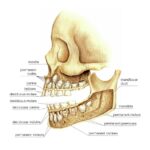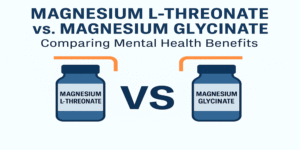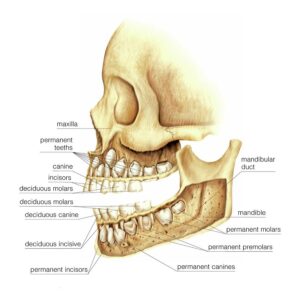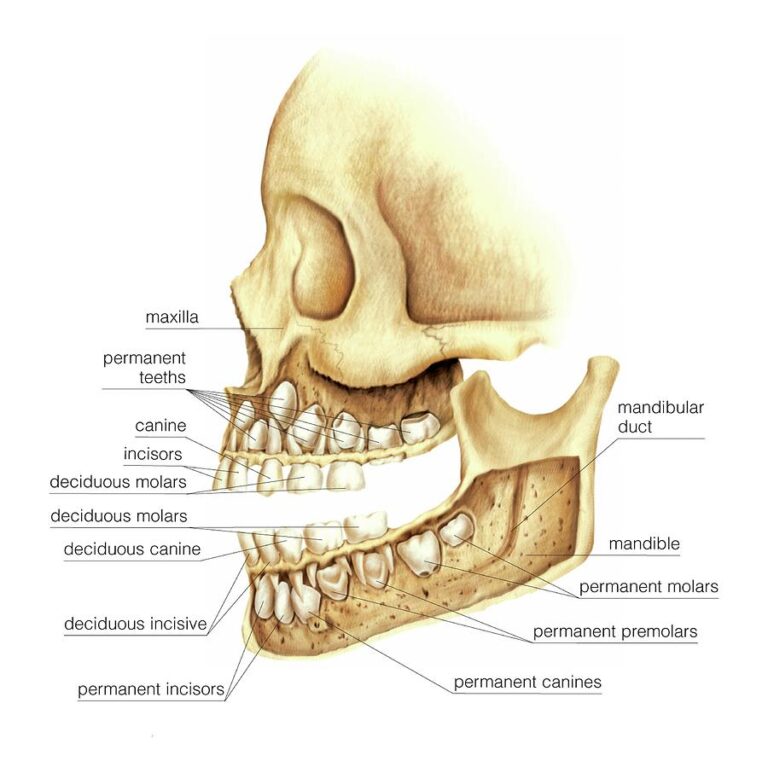When optimizing your website for search engines, one crucial element that often gets overlooked is the robots.txt file. This simple text file is essential for directing how search engines crawl and index your site. In this guide, we’ll provide a clear, step-by-step process to help you generate your robots.txt file with ease, ensuring your website is optimized for SEO.
What is a Robots.txt File?
A robots.txt file is a plain text document located at the root of your website. It provides instructions to search engine crawlers about which pages or sections to crawl and which to ignore. While it doesn’t block access entirely, it helps manage how your site is displayed in search engine results.
Why is a Robots.txt File Important?
- Crawl Management: You can control which parts of your site search engines are allowed to access, protecting sensitive information.
- Resource Conservation: Blocking crawlers from less important pages helps conserve server resources, ensuring that key pages load more quickly.
- SEO Enhancement: A well-configured robots.txt file can guide crawlers to your most valuable content, boosting your SEO efforts.
- Preventing Duplicate Content: It helps you manage duplicate content, which can negatively impact your search rankings.
How to Generate Your Robots.txt File Effortlessly
Creating a robots.txt file may seem challenging, but it can be straightforward. Here’s how to generate yours effortlessly.
Step 1: Understand the Basic Syntax
Familiarize yourself with the key components of robots.txt:
- User-agent: Specifies which search engine crawler the rule applies to (e.g., Googlebot).
- Disallow: Tells crawlers which URLs or directories they should not access.
- Allow: Grants access to specific URLs, overriding broader disallow rules.
- Sitemap: Indicates where your XML sitemap is located to help crawlers navigate your site.
Step 2: Decide What to Block or Allow
Determine which sections of your website should be blocked from search engines. Common elements to consider include:
- Admin areas
- Login pages
- Testing environments
- Duplicate content sections
Step 3: Use an Online Robots.txt Generator
Utilizing an online robots.txt generator can significantly simplify the process. Many reliable tools are available that allow you to create your file quickly and easily.
How to Use a Robots.txt Generator:
- Access the Tool: Visit a reliable robots.txt generator website.
- Fill in the Required Fields:
- User-Agent: Specify the crawler you want to target (or use * for all crawlers).
- Disallow: List the paths you want to block.
- Allow: Specify any paths you want to permit (if necessary).
- Sitemap: Provide the URL of your sitemap to guide crawlers.
- Preview Your Robots.txt File: Review the generated file to ensure it meets your needs.
- Download or Copy the File: Once you’re satisfied, download it or copy the text.
Step 4: Upload Your Robots.txt File
After generating your robots.txt file, it’s time to upload it to your website’s root directory. This can typically be done using FTP or your website’s file manager. Ensure that the file is accessible at https://www.yoursite.com/robots.txt.
Step 5: Test Your Robots.txt File
Once the file is uploaded, it’s important to test it to make sure it’s functioning correctly. Use a robots.txt Tester tool available through various search engines to check for errors. Enter your website URL and verify that your rules are being followed as intended.
Step 6: Regularly Monitor and Update
As your website evolves, it’s crucial to monitor and update your robots.txt file. Regularly review it to reflect any changes in your site’s structure or SEO strategy.
Common Mistakes to Avoid
- Blocking Key Pages: Double-check to ensure you’re not inadvertently disallowing pages that are important for SEO.
- Omitting a Sitemap: Always include a sitemap directive to help crawlers navigate your site.
- Syntax Errors: Minor mistakes in syntax can lead to significant issues. Always validate your robots.txt file for accuracy.
Conclusion
Generating a robots.txt file doesn’t have to be a complex task. By following this straightforward guide and utilizing online tools, you can easily create a file that optimizes your site for search engines. Regularly reviewing and updating your robots.txt file will help maintain your SEO strategy and improve your site’s visibility. Don’t underestimate the importance of this essential tool—take action today to enhance your website’s interaction with search engines!