In today’s fast-moving digital world, businesses are always looking for ways to streamline operations, boost collaboration, and enhance decision-making. One powerful way to do that is by integrating Salesforce with Workday. This integration brings together customer relationship management (CRM) and enterprise resource planning (ERP) to create a unified system that enhances productivity, reduces manual work, and improves data accuracy.
Whether you’re a business leader, an IT manager, or part of an HR team, understanding how this integration works and what benefits it brings can help you make smarter technology decisions.

Why Integrating Salesforce with Workday Matters
If your organization already uses both platforms, you might be managing data across them separately. That can lead to inefficiencies, data silos, and missed opportunities. By integrating Salesforce with Workday, your teams can easily access real-time insights from both platforms — without switching between systems or relying on duplicate data entries.
This seamless connection improves:
- Employee lifecycle management
- Sales forecasting
- Financial planning
- Customer data accuracy
- Recruitment and onboarding
It’s not just about convenience — it’s about using data more intelligently to drive better business outcomes.
Understanding Salesforce and Workday
Before we dive into the integration, let’s take a quick look at both platforms:
- Salesforce: A leading CRM platform that helps sales, marketing, and customer service teams manage customer relationships, sales pipelines, and communication.
- Workday: A top ERP solution focused on human capital management (HCM), payroll, finance, and workforce planning.
These two platforms serve different purposes, but together they can power a more connected business environment.
Benefits of Integrating Salesforce with Workday
1. Centralized Data for Smarter Decisions
When Salesforce and Workday work together, you get a 360-degree view of both your customers and your workforce. Sales teams can access up-to-date HR and payroll data, while HR teams can see how employee performance impacts revenue. This unified view makes it easier to plan, forecast, and make strategic decisions.
2. Improved Workflow Automation
Manual data entry between platforms can slow your teams down and increase the risk of errors. Integration enables workflow automation, syncing data in real time. For example, when a new hire is added to Workday, their details can automatically be added to Salesforce for access by the sales team or customer success department.
3. Better Employee and Customer Experiences
HR can track how training and onboarding impact sales performance, while sales can get real-time updates on workforce availability. This cross-functional visibility creates a smoother experience for both employees and customers, which is essential for long-term business growth.
4. Stronger Compliance and Data Governance
With data flowing between systems, maintaining compliance becomes easier. Automated updates reduce the risk of human error, and audit trails make tracking changes simpler. This is especially helpful for industries with strict regulatory requirements.
How the Integration Works
There are multiple ways to integrate Salesforce with Workday:
- Middleware solutions like MuleSoft or Dell Boomi
- Custom APIs for tailored integration
- Third-party connectors that offer plug-and-play functionality
Depending on your business needs, you can choose a solution that’s scalable, secure, and easy to manage. Many companies opt for cloud-based middleware tools because they require less maintenance and offer better compatibility.
Use Cases of Salesforce-Workday Integration
1. Employee Onboarding and Offboarding
When a new employee joins the company and their profile is created in Workday, the integration can automatically create user access and permissions in Salesforce — reducing wait times and manual effort.
2. Sales Incentive Management
Sales performance data in Salesforce can flow into Workday’s payroll or compensation modules, automating commission calculations and performance tracking.
3. Recruitment and Candidate Tracking
HR teams using Workday for recruitment can sync candidate data with Salesforce to inform hiring managers or department leads. This helps speed up decision-making and keeps everyone on the same page.
Challenges to Keep in Mind
While integrating Salesforce with Workday offers many advantages, it’s important to be aware of a few potential challenges:
- Data mapping complexity between different data models
- Security concerns when syncing sensitive information
- Maintenance requirements for custom-built integrations
- Initial cost and setup time
The good news? With proper planning and the right tools, these challenges can be managed easily. Many organizations partner with experienced integration consultants to ensure a smooth rollout.
Best Practices for a Successful Integration
To make the most out of integrating Salesforce with Workday, follow these tips:
- Define your goals clearly – Know what you want to achieve from the integration.
- Prioritize data accuracy – Clean your data before syncing to avoid duplication or conflicts.
- Choose the right tools – Select an integration solution that suits your company’s size and needs.
- Test thoroughly – Run multiple rounds of testing to ensure everything works as expected.
- Train your teams – Make sure users understand how to use the integrated system effectively.
The Future of Integration: AI and Automation
Looking ahead, integration is going beyond just syncing data. Artificial intelligence and machine learning are beginning to play a role in predicting outcomes, automating decisions, and recommending next steps.
For example, with Salesforce Einstein and Workday’s AI-driven analytics, businesses can:
- Predict employee attrition
- Identify top-performing sales reps
- Optimize recruitment strategies
By integrating Salesforce with Workday and embracing intelligent automation, companies can stay ahead of the curve and make data-driven decisions faster than ever.
Final Thoughts
Integrating Salesforce with Workday is no longer a luxury — it’s a necessity for businesses that want to stay competitive in 2025 and beyond. By breaking down data silos and enabling real-time collaboration, this integration helps companies improve productivity, employee engagement, and customer satisfaction.
If your organization is looking to streamline operations and empower your teams with smarter tools, now is the time to explore how Salesforce and Workday integration can support your goals.
FAQs
1. Is Salesforce compatible with Workday out of the box?
Not directly, but there are middleware platforms and APIs that make integration easy and seamless.
2. What industries benefit most from integrating Salesforce with Workday?
Industries like finance, healthcare, retail, and technology often see the biggest impact, but any organization using both systems can benefit.
3. Is integration secure?
Yes, especially when using trusted middleware tools or secure APIs. Always follow best practices for data privacy and compliance.
4. How long does the integration take?
Depending on complexity, it can take a few weeks to a few months. Pre-built connectors speed up the process significantly.
5. Do I need a developer to integrate Salesforce with Workday?
It depends. For custom solutions, yes. But if you use a pre-configured connector, your internal IT team might be able to handle it.

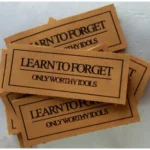



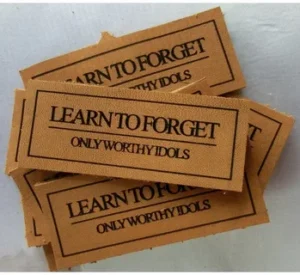

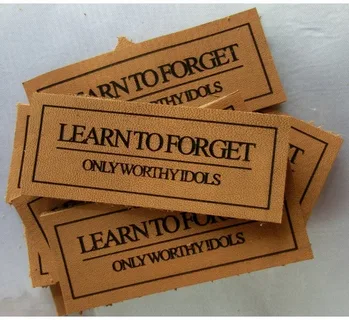




[…] rybelsus 30 day price […]
[…] clomid how much […]