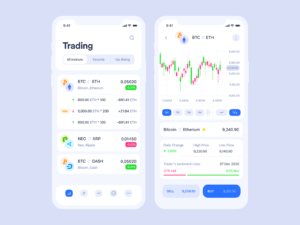In today’s eCommerce landscape, providing a personalized shopping experience is essential to standing out from the competition. This is where WooCommerce custom product addons can elevate your store, offering customers the ability to customize products exactly to their liking. Whether it’s selecting a specific color, adding engraving, or opting for premium packaging, product addons enable buyers to make each purchase unique.
What Are WooCommerce Custom Product Addons?
WooCommerce custom product addons allow online retailers to enhance their product listings with extra options. These options range from simple checkboxes to more intricate input fields where users can input custom text, upload files, or choose specific attributes. Essentially, it gives your customers more control over the final product they receive, leading to higher satisfaction and engagement.
For example, let’s say you sell personalized phone cases. A WooCommerce custom product addon would let buyers choose their phone model, select a color, upload an image or design, and even add custom text. It’s a seamless way to take your standard product and make it more dynamic and personalized.
The Value of Custom Product Addons for eCommerce
1. Boost Customer Satisfaction
Customers love personalization. By providing them with the tools to customize their purchases, you offer a more interactive and fulfilling shopping experience. When buyers can choose exactly what they want, they’re more likely to leave satisfied and come back for future purchases.
2. Increase Average Order Value
Custom product add-ons allow you to offer premium options and upsell. Whether it’s additional features, exclusive designs, or extended services, these addons can easily increase the total value of a customer’s order. Think of it like offering upgrades on a flight—people are willing to pay more if they perceive extra value.
3. Reduce Returns and Complaints
A customized product leads to fewer misinterpretations and disappointments. Customers who have full control over their order are less likely to return the product, as it’s designed based on their specific choices.
4. Build Customer Loyalty
Personalization builds emotional connections with customers. When someone buys a product that feels unique to them, they’re more likely to feel loyal to the brand and recommend it to others.
Features of WooCommerce Custom Product Addons
Text Input Fields
These fields allow customers to add personal text to the product, such as names, dates, or special messages. It’s particularly useful for gifts or branded products, such as personalized mugs or engraved jewelry.
Checkboxes for Additional Options
Whether you’re offering additional services like extended warranties or eco-friendly packaging, checkboxes make it easy for customers to select these extras at checkout. They can quickly enhance the perceived value of the product.
Dropdown Menus for Product Variations
Dropdowns are ideal for providing customers with preset options such as colors, sizes, or materials. This feature is especially helpful for clothing stores, furniture retailers, or any business offering multiple product variations.
File Upload Fields
For businesses offering customizable products like photo albums, posters, or apparel, a file upload option is invaluable. It allows customers to upload images or artwork directly, streamlining the design process and ensuring the final product is exactly as desired.
Radio Buttons for Selection
Radio buttons help customers make quick decisions between multiple options. For instance, if you’re selling customizable tech gadgets, you can allow users to select between different material finishes like matte, gloss, or metallic.
Setting Up WooCommerce Custom Product Addons in Your Store
If you’re ready to add WooCommerce custom product addons to your store, the process is straightforward. Here’s how you can get started:
Step 1: Choose the Right Plugin
Several plugins are available that make setting up custom product addons easy. Popular options include WooCommerce Product Add-Ons and Advanced Custom Fields for WooCommerce. Each plugin offers a variety of customization options, depending on the needs of your store.
Step 2: Install and Activate the Plugin
Once you’ve chosen a plugin, install and activate it on your WooCommerce site. Plugins can be found and added directly from your WordPress dashboard or by uploading the plugin file if you’ve downloaded it externally.
Step 3: Add Custom Fields to Products
After activation, navigate to your WooCommerce product editor. From here, you can add custom fields to any product you want, such as text fields, dropdowns, or checkboxes. It’s best to start small and test different configurations to see what resonates most with your customers.
Step 4: Adjust Pricing for Addons
Some custom addons may incur extra charges. Make sure to configure your pricing rules so that any additional options selected by customers automatically adjust the final product price.
Step 5: Test the User Experience
Before going live, test all of your product addons thoroughly. Ensure that everything works correctly on desktop and mobile versions of your site. A smooth and user-friendly experience will encourage more customers to complete their purchases.
Best Practices for Using WooCommerce Custom Product Addons
While WooCommerce custom product addons are a powerful tool, it’s important to use them effectively. Here are some tips to help you make the most of them:
1. Keep It Simple
While it might be tempting to offer numerous customization options, it’s important not to overwhelm your customers. Too many choices can lead to decision fatigue, which may deter buyers from completing their purchase. Stick to offering a few key options that enhance your product without complicating the buying process.
2. Be Clear with Pricing
Customers appreciate transparency, especially when it comes to pricing. Make sure the cost of each addon is clearly communicated so that there are no surprises at checkout. Hidden fees can lead to cart abandonment and customer dissatisfaction.
3. Highlight the Benefits
When offering custom addons, it’s essential to emphasize their value. For example, if you’re allowing customers to add premium packaging for a gift, explain how it enhances the overall experience.
4. Optimize for Mobile
More people are shopping via mobile devices than ever before. Ensure that your custom product addons work seamlessly across all platforms, providing a smooth, intuitive experience for mobile users.
Real-Life Example: Custom Product Addons in Action
Take the example of Urban Apparel, a fictional clothing brand that specializes in high-end streetwear. Originally, their product listings were fairly straightforward—offering only size and color options. However, after adding WooCommerce custom product addons, they were able to give customers the choice of adding custom embroidery, premium materials, and special packaging.
This level of personalization not only increased their average order value by 25% but also improved their customer retention rate. Customers were thrilled with the ability to create one-of-a-kind pieces, and the brand saw a surge in word-of-mouth referrals.
Conclusion: The Power of WooCommerce Custom Product Addons
In today’s competitive eCommerce market, personalization is a powerful differentiator. Adding WooCommerce custom product addons to your store gives customers the opportunity to tailor their purchases, resulting in higher satisfaction and loyalty. Whether you’re offering extra services, premium packaging, or full customization, the flexibility these addons provide can take your store to the next level.
So, if you’re ready to give your customers more control, boost your sales, and create memorable shopping experiences, WooCommerce custom product addons are the way to go. Try adding a few simple options today and watch how your store transforms.
Related Articles: