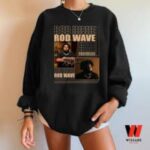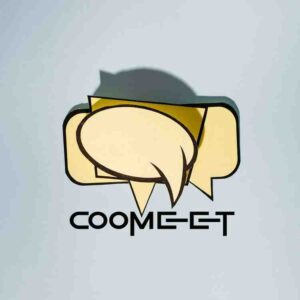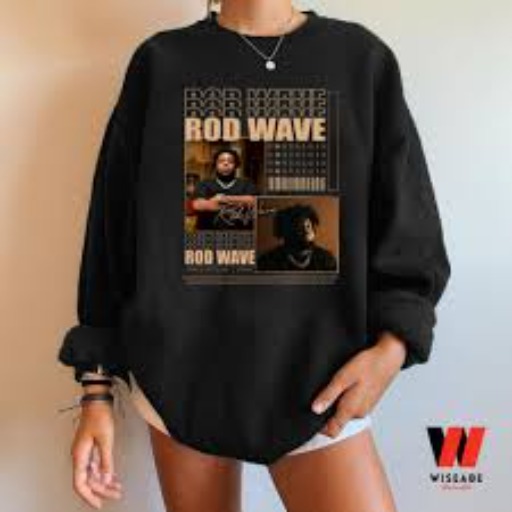Creating professional invoices is now easier than ever with our free online invoice generator. Whether you’re a freelancer, a small business owner, or a large enterprise, this simple tool can streamline your invoicing process. Let’s walk through the simple steps to generate your invoice quickly using our online bill maker.
1. Sign Up or Log In
To get started, sign up for an account if you’re a new user. Already registered? Simply log in with your credentials. Our platform ensures that your account is secure and that all your invoice data is stored safely for future use.
2. Enter Your Company Information
After signing up or logging in, enter all your company details. This includes your company’s name, logo, address, and contact information. Having all this information on your invoice will give it a professional appearance, making it clear who the invoice is coming from.
3. Add Client Information
Next, enter the client’s details. Include their name, address, and contact information to ensure there is no confusion about whom the invoice is directed to. This helps to avoid misunderstandings or potential payment delays.
4. Provide Item Descriptions and Pricing
Fill in the invoice by listing the products or services you are billing for. Be sure to include clear descriptions, the number of hours worked, the unit price, and any taxes or discounts that apply. The more detailed the information, the better for your client to understand the invoice breakdown.
5. Review the Invoice
Before finalizing the invoice, take a moment to review everything. Double-check all the details, including pricing, quantities, taxes, and client information, to avoid any errors. Ensuring accuracy here will prevent disputes or delays in payment.
6. Generate and Download the Invoice
Once you’re satisfied, generate the invoice and download it as a PDF. This format is easy to share with clients, either via email or by printing a hard copy to send via post. Your client can easily open and review the PDF on any device.
Tip: If you encounter any difficulties while generating your invoice, don’t hesitate to reach out to our support team. Our experts are available around the clock to assist you.
What Can You Do With Our Free Online Invoice Generator?
Our free online invoice generator isn’t just for creating invoices. It offers a variety of features that simplify your business operations.
1. Invoice on the Go
Use your smartphone to create and send invoices from anywhere. Whether you’re at the office, at home, or out meeting clients, our tool ensures that you’re never too far away from sending a bill.
2. Unlimited GST Bills
Generate as many GST-compliant invoices as you need for free. Our online billmakers allow you to create professional invoices that adhere to all legal requirements.
3. Save Time with Pre-Saved Information
You won’t need to re-enter details for every new invoice. Our system allows you to save key information such as your company and client details, making it easy to generate new invoices quickly and efficiently.
4. Tailored Invoices
Our invoice generator is customizable to meet your business’s unique needs. Whether you want to include custom fields, add your logo, or choose a particular layout, we’ve got you covered.
Benefits of Using Our Free Online Invoice Generator
Using an online bill maker provides numerous advantages over traditional invoicing methods. Here are just a few benefits of using our tool.
1. Free Invoicing
You can use our online invoice generator at no cost. Create professional invoices on any device, at any time, without having to worry about subscription fees or hidden charges.
2. Easy-to-Use Interface
Our platform offers an intuitive, user-friendly interface that anyone can use. In just three steps, you can create and send an invoice to your client. Plus, we offer free invoice templates to get you started.
3. Instant Download and Sharing
After creating your invoice, you can immediately download it in PDF format and share it with your client. Whether you prefer email or a physical copy, our generator makes the process quick and seamless.
Some Important Tips to Generate the Best Online Invoice
To make sure your invoices are professional, here are some tips to follow:
1. Provide Clear and Accurate Information
Ensure all the details on your invoice are correct, from your company information to the client’s. This will prevent confusion and delays in payment.
2. Use a Professional Layout
Choose an invoice template that looks polished and professional. A clean and organized layout builds trust with your clients and reflects positively on your business.
3. Include Payment Terms
Always make sure to include payment terms. This should cover the due date, payment methods, and any late payment fees. Clear terms make it easier for clients to settle invoices promptly.
4. Offer Multiple Payment Methods
Provide various payment options to make it easier for your clients to pay. This could include bank transfers, credit cards, or digital wallets.
Mistakes to Avoid While Creating an Invoice
While creating an invoice using an online invoice generator, avoid these common mistakes:
1. Incorrect Date
Ensure the invoice date is correct. This helps keep track of due dates and financial records, especially when filing taxes.
2. Incomplete Information
Double-check that all necessary details are included. Missing information, such as incomplete product or service descriptions, can confuse and result in invoice rejection.
3. Calculation Errors
Manually calculating the total could lead to mistakes. Our free invoice generator automatically calculates totals, taxes, and discounts, reducing the risk of errors.
4. Missing Payment Terms
Always include payment terms to avoid delays in receiving payment. Missing or unclear terms can result in misunderstandings with your client.
Conclusion
Using our free online invoice generator simplifies the invoicing process, saving you time and ensuring accuracy. Whether you’re invoicing for services or products, our online bill maker ensures you generate professional and accurate invoices every time. From customizable templates to automatic calculations, you have everything you need to create error-free invoices in just minutes.