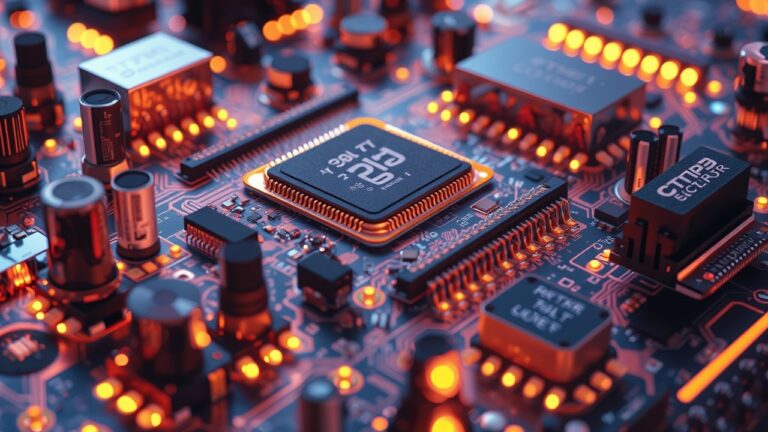In the competitive world of eCommerce, even the smallest changes to your store’s user experience can have a significant impact on your conversion rates. One of those seemingly minor features is the WooCommerce side cart or mini cart WooCommerce. This feature might seem simple at first, but when implemented correctly, it can bring tremendous benefits to your store’s performance, especially when it comes to increasing conversions and improving user satisfaction.
In this article, we’ll explore the reasons why adding a WooCommerce side cart can boost your store’s conversion rate, how it affects user behavior, and why it’s a smart move for your WooCommerce store.
What is a WooCommerce Side Cart?
A WooCommerce side cart (also called a mini cart WooCommerce) is a small, interactive cart that slides into view when a customer adds an item to their shopping cart. Instead of redirecting the user to a separate cart page, the side cart allows users to view their cart contents, adjust quantities, remove items, and proceed to checkout — all without leaving the page they’re currently on.
This feature is designed to enhance the shopping experience by providing easy access to the cart while keeping the user engaged with the products they are browsing. Many modern eCommerce stores, especially those using WooCommerce, are adopting side carts to create a seamless shopping journey.
Why the Side Cart Matters in eCommerce
The eCommerce landscape is incredibly competitive. Customers demand fast, seamless experiences, and anything that disrupts their journey could lead to cart abandonment. Traditional cart pages often require a full page reload or redirection to a separate cart page, which can be disruptive and may cause friction.
With a WooCommerce side cart, users can manage their cart without leaving the product or category page they are browsing. This small improvement helps create a smoother experience, which can positively affect your conversion rate. Below are several reasons why the side cart can make such a big difference.
Benefits of Adding a WooCommerce Side Cart
1. Improved User Experience
User experience is one of the biggest factors in eCommerce success. When customers can interact with their shopping cart without being redirected to a different page, it reduces friction and frustration. A WooCommerce side cart ensures that customers can easily add, view, and modify their cart without any disruption to their shopping flow.
This convenience helps maintain the momentum of the shopping process. The easier it is for customers to use their cart, the more likely they are to continue adding items and eventually proceed to checkout.
2. Reduced Cart Abandonment
Cart abandonment is one of the biggest challenges for eCommerce businesses. According to Baymard Institute, the average cart abandonment rate is nearly 70%. Many factors contribute to this, including slow load times, forced account creation, and complicated checkout processes.
One key reason for cart abandonment is the friction caused when users are redirected to a separate cart page. A WooCommerce side cart eliminates this issue by allowing customers to quickly check their cart without leaving their current page. This fluidity makes the shopping experience feel less cumbersome, encouraging customers to complete their purchases.
3. Increased Engagement and Conversions
The mini cart WooCommerce feature encourages customers to stay on the product or category pages longer, which leads to increased engagement. Since customers don’t have to leave the page to check their cart, they are more likely to continue browsing and adding items to their cart.
This increase in engagement naturally translates into higher conversion rates. By reducing the number of steps a customer has to take to make a purchase, the WooCommerce side cart makes it easier for customers to move smoothly through the buying journey.
4. Faster Checkout Process
The checkout process can be a point of frustration for many customers. Long, complicated checkout processes are often cited as one of the main reasons customers abandon their carts. By implementing a WooCommerce side cart, you streamline the checkout process.
A side cart allows customers to quickly review their items, make any adjustments, and proceed to checkout without needing to load a new page. This faster process reduces the chances of abandonment and keeps customers focused on completing their purchase.
5. MobileFriendly Design
Mobile shopping is on the rise, with more people making purchases from their smartphones and tablets. A WooCommerce side cart is inherently mobilefriendly, providing users with a compact, easytouse cart that doesn’t take up too much screen space.
Because mobile users are often deterred by complicated or slow shopping experiences, the quick and accessible nature of the mini cart WooCommerce is a huge advantage. A side cart can significantly improve the mobile shopping experience, making it more likely that users will complete their purchases on mobile devices.
6. Customization and Personalization
One of the great advantages of using a WooCommerce side cart is its flexibility. You can customize the side cart to match your store’s branding, add promotional messages, or include incentives like free shipping or discounts.
For example, with plugins like Extendons’ WooCommerce Side Cart solution, you can customize the appearance and functionality of your side cart to fit your store’s unique style. By personalizing the side cart, you can create a more cohesive shopping experience that resonates with your customers.
7. Easy Access to Discounts and Promotions
When customers have easy access to their cart, they are more likely to take advantage of any ongoing promotions or discounts. A WooCommerce side cart can be customized to display special offers or encourage customers to add more items to their cart in order to qualify for discounts like free shipping or percentagebased discounts.
By placing this information front and center, you can encourage customers to take action, increasing the overall value of their cart and boosting your average order value (AOV).
How to Implement a WooCommerce Side Cart in Your Store
Adding a WooCommerce side cart to your store doesn’t require advanced technical skills, thanks to the availability of userfriendly plugins. One of the most popular solutions on the market is the Extendons WooCommerce Side Cart plugin.
StepbyStep Guide to Setting Up a WooCommerce Side Cart
1. Choose a Plugin:
The Extendons WooCommerce Side Cart plugin is a great choice due to its ease of use, customization options, and compatibility with different themes.
2. Install the Plugin:
To install the Extendons WooCommerce Side Cart plugin, navigate to your WordPress dashboard. Go to Plugins > Add New, and search for “Extendons WooCommerce Side Cart.” Once found, click “Install” and then “Activate.”
3. Configure Settings:
After installation, you’ll be able to configure the side cart settings to match your store’s design and functionality needs. You can customize things like the cart’s layout, appearance, and behavior (e.g., whether it slides in from the right or left side of the screen).
4. Test and Optimize:
Once your side cart is set up, test it across different devices (desktop and mobile) to ensure a smooth experience. Make any necessary adjustments to improve the cart’s performance.
Best Practices for Maximizing Conversion with a WooCommerce Side Cart
Simply adding a WooCommerce side cart to your store won’t automatically guarantee higher conversions. To truly get the most out of this feature, consider the following best practices:
1. Keep it Simple and Clean
A cluttered side cart can overwhelm users, so it’s essential to keep the design simple and clean. Avoid too many distractions and make sure the cart is easy to navigate. The cart should only show essential information like product names, quantities, and prices, with a clear calltoaction to proceed to checkout.
2. Add Urgency with TimeSensitive Offers
Adding timesensitive offers within the side cart can encourage users to complete their purchase faster. For example, you could display a countdown timer for a limitedtime discount or free shipping offer.
3. Offer Clear Next Steps
Make sure the path to checkout is always visible and clearly marked. The mini cart WooCommerce should have an obvious button for proceeding to checkout so users can easily move forward with their purchase.
4. Highlight Savings
If the customer is taking advantage of a discount or promotion, make sure this is clearly visible in the WooCommerce side cart. Highlighting savings reinforces the value the customer is getting and encourages them to complete the transaction.
FAQs
1. What is a WooCommerce Side Cart?
A WooCommerce side cart is a small, interactive cart that allows customers to view, edit, and manage their cart items without leaving the page they are currently browsing. It typically slides in from the side of the screen and provides a more seamless shopping experience compared to traditional cart pages.
2. How does a WooCommerce Side Cart improve conversions?
By reducing the friction caused by traditional cart pages, a WooCommerce side cart improves the user experience, encourages continued browsing, and shortens the path to checkout. This leads to higher engagement and lower cart abandonment rates, both of which boost conversion rates.
3. Is the WooCommerce Side Cart mobilefriendly?
Yes, most WooCommerce side cart solutions, including those from Extendons, are designed to be mobilefriendly. The side cart provides an easytouse, compact interface that works well on smartphones and tablets.
4. Can I customize my WooCommerce Side Cart?
Yes, you can customize the appearance and functionality of your WooCommerce side cart using plugins like the Extendons WooCommerce Side Cart. These plugins offer various customization options, allowing you to match the side cart to your store’s branding and style.