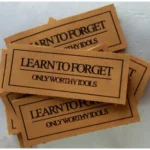In today’s hyper-connected world, technology serves as the backbone of businesses, no matter their size. Mobile devices such as smartphones, tablets, and laptops are increasingly essential for daily operations, enabling employees to work remotely, access data on the go, and stay connected with clients. However, managing these devices effectively can be challenging for small businesses. This is where Mobile Device Management (MDM) comes into play.
For small businesses, leveraging tools like MDM is no longer optional. The need for efficiency, cost savings, and robust security makes MDM an indispensable asset. When paired with IT services for small businesses, MDM ensures seamless operations and protects sensitive data.
In this blog, we’ll explore the importance of MDM, how it supports productivity and security, and why integrating MDM into your business is a strategic move toward growth and sustainability.
What Is Mobile Device Management?
Mobile Device Management (MDM) is a technology solution that allows businesses to monitor, manage, and secure mobile devices used by employees. These devices may include smartphones, tablets, laptops, and even IoT (Internet of Things) gadgets connected to the company’s network.
With MDM, businesses can:
- Enforce security policies
- Restrict unauthorized access
- Track and manage devices remotely
- Enable secure data sharing and collaboration
MDM platforms integrate seamlessly with IT support for small businesses, providing a streamlined way to manage IT infrastructure and enhance device security.
Why Is Mobile Device Management Important for Small Businesses?
Small businesses face unique challenges when it comes to managing mobile devices. Without a robust MDM strategy, they risk inefficiencies, data breaches, and compliance issues. Here’s why MDM is critical:
1. Enhancing Security
Mobile devices are prone to security vulnerabilities, especially when employees access company data on personal or unsecured networks. MDM ensures devices comply with security protocols, protecting sensitive data from cyber threats.
With features like encryption, remote wipe, and two-factor authentication, MDM safeguards both company and customer data. These security measures align with the support provided by IT services for small businesses, creating a secure operational environment.
2. Boosting Productivity
MDM tools streamline device usage, ensuring employees have the right apps and resources to perform their tasks efficiently. For example, pre-configured devices reduce setup time, and app management ensures employees aren’t distracted by non-work-related applications.
By automating administrative tasks, MDM allows small business owners to focus on growth and innovation rather than troubleshooting technical issues.
3. Simplifying IT Management
Small businesses often operate with limited IT resources. MDM consolidates device management, reducing the burden on IT teams. This is especially valuable when combined with IT support for small businesses, as it provides comprehensive solutions for maintaining and securing technology systems.
MDM platforms also offer real-time monitoring, enabling businesses to identify and address potential issues before they escalate.
4. Cost-Effectiveness
Investing in MDM reduces costs associated with device theft, data breaches, and downtime. By maintaining control over mobile devices, businesses minimize risks and optimize their technology investments.
Additionally, MDM supports Bring Your Own Device (BYOD) policies, allowing employees to use personal devices for work without compromising security or incurring additional expenses.
Key Features of a Robust Mobile Device Management Solution
To maximize the benefits of MDM, small businesses should look for solutions with the following features:
1. Remote Management
Easily manage and troubleshoot devices from a central location, reducing the need for on-site IT interventions.
2. App and Content Management
Control which applications employees can install and access on their devices, ensuring alignment with company policies.
3. Data Security and Privacy
Protect sensitive information through encryption, secure data sharing, and the ability to remotely wipe data from lost or stolen devices.
4. Compliance Management
Ensure devices meet industry standards and regulatory requirements, safeguarding your business from potential fines or legal issues.
5. Scalability
Choose an MDM solution that grows with your business, accommodating additional devices and users as needed.
How to Implement Mobile Device Management in Your Business
Implementing MDM involves several steps to ensure successful integration and operation:
1. Assess Your Needs
Understand your business requirements and challenges. Identify the types of devices in use and the level of security required.
2. Choose the Right MDM Platform
Select a platform that aligns with your goals and budget. Popular options include Microsoft Intune, VMware Workspace ONE, and Google Endpoint Management.
3. Partner with IT Support Services
Collaborate with providers offering IT support for small businesses to ensure smooth implementation and ongoing maintenance of your MDM solution.
4. Train Your Employees
Educate employees about the importance of MDM and how to use their devices securely. Clear communication fosters compliance and reduces resistance to new policies.
5. Monitor and Update Regularly
Continuously monitor device performance and update policies as needed to adapt to evolving security threats and business needs.
Integrating MDM with IT Services for Small Businesses
While MDM provides significant benefits, its full potential is realized when integrated with comprehensive IT services for small businesses. These services complement MDM by:
- Providing 24/7 monitoring and support
- Managing software updates and patches
- Offering disaster recovery solutions
- Ensuring compliance with industry regulations
The synergy between MDM and IT support allows small businesses to create a secure, efficient, and scalable IT ecosystem.
Common Challenges in Mobile Device Management
Despite its advantages, MDM implementation can come with challenges, including:
- Resistance to Change: Employees may resist adopting new systems or policies.
- Budget Constraints: Limited budgets can restrict access to advanced MDM solutions.
- Complex Integration: Ensuring compatibility with existing IT infrastructure may require additional effort.
Addressing these challenges involves clear communication, proper planning, and partnering with experienced IT support providers.
Conclusion
Mobile Device Management is no longer a luxury but a necessity for small businesses striving for efficiency and security. By implementing MDM solutions and leveraging IT services for small businesses, you can protect sensitive data, enhance productivity, and reduce operational risks.
The right MDM strategy empowers your team to work smarter, not harder, while safeguarding your business against evolving threats. Don’t wait to take control of your mobile devices—partner with reliable IT support for small businesses and embrace the benefits of a well-managed IT infrastructure.