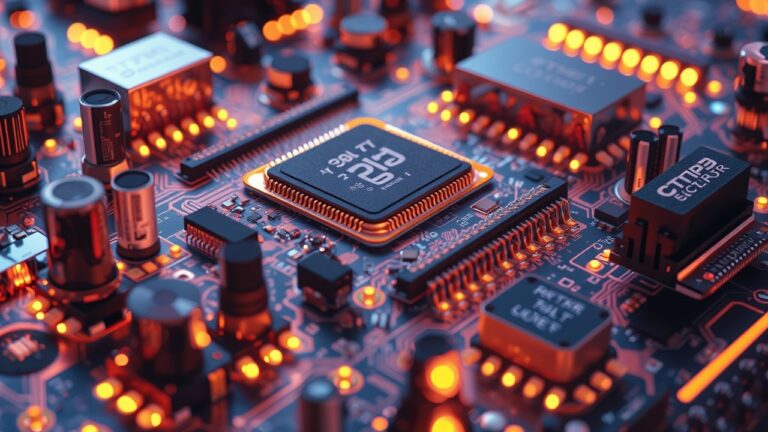In the competitive world of online retail, customer satisfaction is paramount. Businesses are always looking for ways to enhance the shopping experience and keep customers coming back. One effective strategy that has emerged is the use of WooCommerce Mix and Match Products. This innovative approach allows customers to customize their purchases, creating a more engaging and satisfying shopping experience.
Understanding WooCommerce Mix and Match
WooCommerce Mix and Match is a powerful feature that enables customers to create their own product bundles. This feature is particularly popular in industries such as food, fashion, and accessories, where customers appreciate having choices. By offering a selection of items that customers can mix and match, online stores provide a personalized shopping experience that caters to individual preferences.
How WooCommerce Mix and Match Works
With WooCommerce Mix and Match, retailers can set up a collection of products from which customers can select their favorites. Here’s how it typically works:
1. Product Selection: Store owners can create a “mix and match” product, which acts as a container for various items. Customers can view all available options within this container.
2. Customization: Customers can select multiple products based on their preferences. For example, a gourmet food store might offer a WooCommerce Custom Product Box where customers can choose their favorite snacks to create a personalized gift box.
3. Easy Checkout: Once customers have made their selections, they can easily add them to their cart and proceed to checkout. The process is seamless, making it convenient for customers.
Benefits of WooCommerce Mix and Match Products
Implementing WooCommerce Mix and Match products comes with numerous advantages that can significantly boost customer satisfaction:
1. Enhanced Customer Experience
WooCommerce Mix and Match allows customers to create unique combinations tailored to their tastes. This customization leads to a more enjoyable shopping experience, making customers feel valued and understood. The ability to choose what they want increases their engagement with the store.
2. Increased Sales
Offering WooCommerce Custom Product Boxes encourages customers to purchase more items. When customers can select multiple products in one go, they are likely to spend more, resulting in higher average order values. This increased sales potential benefits the retailer while providing customers with a convenient shopping experience.
3. Improved Brand Loyalty
When customers have the freedom to create their own product bundles, they are more likely to return for future purchases. This sense of ownership fosters brand loyalty, as customers associate the positive experience of customization with the brand. Satisfied customers become repeat customers, which is essential for long-term success.
4. Versatility for Retailers
WooCommerce Mix and Match is versatile and can be adapted to various industries. Whether you run a bakery offering assorted pastries or a clothing store allowing customers to choose outfits, this feature can cater to diverse products. This adaptability makes it a valuable tool for retailers looking to enhance their offerings.
5. Personalized Marketing Opportunities
With WooCommerce Custom Product Boxes, retailers can collect data on customer preferences. This information can be leveraged for personalized marketing efforts, such as targeted promotions based on customers’ previous selections. Personalized marketing enhances customer satisfaction and encourages repeat business.
Setting Up WooCommerce Mix and Match Products
To reap the benefits of WooCommerce Mix and Match, retailers need to set it up correctly. Here’s a step-by-step guide to help you get started:
Step 1: Install and Activate the Plugin
First, you’ll need to install and activate the WooCommerce Mix and Match plugin. This plugin can be found in the WooCommerce marketplace. Once installed, you can access its features within your WooCommerce dashboard.
Step 2: Create a Mix and Match Product
1. Go to Products: In your WooCommerce dashboard, navigate to the ‘Products’ section.
2. Add New Product: Click on ‘Add New’ to create a new product.
3. Select Product Type: Choose the ‘Mix and Match’ product type from the product data dropdown menu.
4. Add Products: You can now select the products that will be included in this mix and match product. Be sure to set limits on how many items customers can select if needed.
5. Set Prices and Shipping: Determine the pricing structure and shipping options for the mixed products.
6. Publish: Once you’re satisfied with the setup, publish the product.
Step 3: Promote Your Mix and Match Options
Once your WooCommerce Mix and Match products are live, promote them through your website, social media, and email newsletters. Highlight the unique combinations customers can create, showcasing the benefits of personalized shopping.
Step 4: Analyze Customer Feedback
After implementing WooCommerce Custom Product Boxes, pay attention to customer feedback. This can provide valuable insights into what customers love and what improvements can be made. Regularly analyzing customer preferences can help refine your product offerings.
Case Studies: Success Stories of WooCommerce Mix and Match
Several brands have successfully implemented WooCommerce Mix and Match features to enhance customer satisfaction:
1. Extendons
Extendons, a brand specializing in creating customized product solutions, has utilized WooCommerce Mix and Match to offer customers a diverse range of options. By allowing customers to create their own custom product boxes, Extendons has seen a significant increase in customer engagement and sales. Customers appreciate the flexibility and personalization, which has led to a loyal customer base.
2. Snack Box Company
A snack box company that offers healthy snacks adopted WooCommerce Mix and Match to allow customers to curate their own snack boxes. The result was a noticeable increase in average order value and customer satisfaction. Customers loved being able to choose their favorite snacks, making the shopping experience much more enjoyable.
3. Fashion Retailer
A fashion retailer implemented WooCommerce Custom Product Boxes to allow customers to mix and match clothing items. This led to higher conversion rates as customers were more likely to add multiple items to their cart when they could create their own outfits. The retailer reported an increase in repeat purchases and a boost in brand loyalty.
FAQs About WooCommerce Mix and Match Products
Q1: What types of products can I use for WooCommerce Mix and Match?
You can use a wide range of products, including clothing, accessories, food items, and more. The key is to choose products that complement each other and provide a cohesive mix.
Q2: Can I set limits on how many items customers can select in a WooCommerce Custom Product Box?
Yes, you can set limits on the number of items customers can choose when creating their custom product box. This feature helps manage inventory and ensures that customers have a satisfying experience without overwhelming them.
Q3: Is WooCommerce Mix and Match easy to set up?
Yes, WooCommerce Mix and Match is user-friendly and can be set up easily through the WooCommerce dashboard. Follow the step-by-step guide to create your mix and match products seamlessly.
Q4: How can I promote my WooCommerce Custom Product Boxes?
Promote your WooCommerce Custom Product Boxes through your website, social media channels, and email marketing campaigns. Highlight the benefits of customization and showcase popular combinations to attract customers.
Q5: How does using WooCommerce Mix and Match affect my inventory management?
WooCommerce Mix and Match allows you to manage your inventory effectively. You can track the popularity of individual items within a mix and match product, helping you make informed decisions about restocking and promotions.
Conclusion
In the world of e-commerce, customer satisfaction is crucial for long-term success. By implementing WooCommerce Mix and Match Products, retailers can enhance the shopping experience, foster brand loyalty, and ultimately increase sales. The ability to create personalized product boxes not only delights customers but also positions retailers for sustainable growth.
If you’re looking to boost customer satisfaction and create a more engaging shopping experience, consider leveraging WooCommerce Custom Product Boxes. With the right approach, you can transform your online store into a customer-friendly environment that encourages repeat business and enhances overall satisfaction.
Embrace the Future of E-Commerce
As online shopping continues to evolve, retailers must adapt to meet customer demands. The flexibility and personalization offered by WooCommerce Mix and Match Products provide a competitive edge that can lead to increased customer satisfaction and loyalty.
Incorporating features like WooCommerce Custom Product Boxes into your store is a step toward creating a more enjoyable and satisfying shopping experience for your customers. Start today and see the difference it can make for your brand!