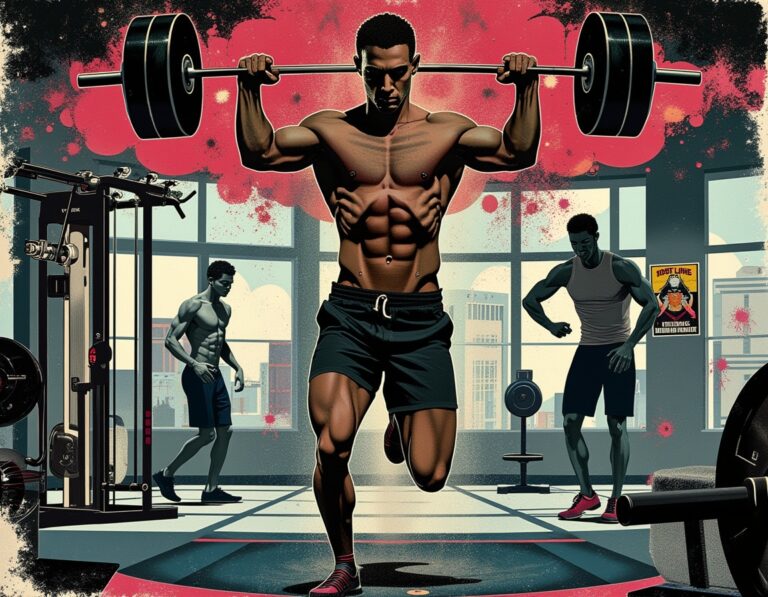Converting JPG to DST is a crucial step in transforming your designs into beautiful embroidery projects. DST, or Data Stitch Tajima, is the file format that embroidery machines read and translate into stitching patterns. In this article, we’ll explore why to convert JPG to DST online is beneficial for embroidery projects, highlight tools and services available, and offer some essential tips for achieving high-quality results.
What is a JPG File in Design?
Understanding JPG Formats
JPG, or JPEG (Joint Photographic Experts Group), is a widely-used format for digital images. It’s ideal for compressing images and reducing file sizes without significant loss of quality, which makes it perfect for web use and digital photography. However, it’s not compatible with embroidery machines, which require more technical file formats like DST.
Why JPGs Are Common in Design
JPG files are used extensively by designers due to their versatility and easy editing capabilities. Many designers use JPGs when working on logos, artwork, or custom graphics that they eventually want to convert into embroidery designs.
Challenges of Using JPG for Embroidery
While JPGs work well for many purposes, they lack the stitch information needed for embroidery machines to interpret the image as a design pattern. This is where the conversion to DST becomes essential, ensuring the machine can translate the image into thread and stitches.
What is a DST File?
Purpose of a DST File
DST is a proprietary file format used by Tajima embroidery machines. It contains information about stitching, including where stitches should be placed, their length, density, and direction. This is why it’s crucial to convert a JPG into a DST file before starting any embroidery project.
How DST Files Drive Embroidery Machines
When you upload a DST file into an embroidery machine, the machine reads the data to control the movement of the needle. Each section of the image is mapped out in stitches, allowing the machine to replicate the image precisely on fabric.
The Importance of DST Files in Custom Embroidery
For any custom embroidery design, especially when working with logos or detailed images, the precision of DST files ensures that the embroidery will look clean, accurate, and professional.
Benefits of Converting JPG to DST Online
Convenience of Online Conversion
Converting JPG to DST online is extremely convenient. It saves time and eliminates the need for complex software installations. With online tools and services available, you can upload your image, customize the settings, and receive a downloadable DST file quickly.
Accessibility and Ease of Use
Many online converters are easy to navigate, offering user-friendly interfaces that cater to both beginners and experienced designers. Whether you’re running a small embroidery business or working on a personal project, online tools make it accessible to anyone.
Cost Efficiency of Online Services
Online conversion services are generally more affordable than purchasing embroidery digitizing software. Instead of investing in expensive programs, you can rely on reputable platforms to convert your designs at a fraction of the cost, making it a more budget-friendly option for small-scale projects.
Best Online Tools for Converting JPG to DST
Top-Rated Websites and Tools
Several online tools have gained popularity for their effectiveness in converting JPG to DST, including:
- Embroidery Online: Offers quick and easy conversion with customization options.
- Pulse Ambassador: Known for its high-quality results and detailed stitch patterns.
- Absolute Digitizing: A professional service with expert-level precision in converting designs.
How to Choose the Right Tool
When selecting an online converter, consider the tool’s ease of use, conversion accuracy, customization options, and customer support. Look for platforms with positive reviews and testimonials from users who have successfully converted their designs.
Free vs. Paid Tools: What’s the Difference?
Free tools may offer basic conversions, but paid services typically provide higher-quality results with more options for customizing your design. If you’re working on a complex or professional project, investing in a paid service is usually worth the extra cost.
Steps to Convert JPG to DST Online
Upload Your Image
The first step is to upload your JPG file onto the online platform. Ensure that the image is clear, high-resolution, and well-defined to ensure accurate stitching later.
Adjust the Settings
Next, you’ll be asked to customize certain aspects of the conversion, such as thread colors, stitch density, and stitch direction. These adjustments will directly impact the final embroidery result.
Download the DST File
Once your settings are complete, the tool will generate the DST file, which you can download and upload directly into your embroidery machine. Always double-check the file for accuracy before starting your embroidery.
Common Mistakes to Avoid When Converting JPG to DST
Poor Image Quality
A low-quality JPG will result in poor stitching patterns, so always use high-resolution images to ensure your design is captured accurately.
Overcomplicated Designs
Embroidery machines may struggle with designs that are overly complex or intricate. Simplify your image where possible to ensure cleaner stitching.
Ignoring Stitch Customization
Not paying attention to settings like stitch density or length can affect the final look of your embroidery. Customize these options based on the type of fabric and the complexity of your design.
The Role of Professional Services in Conversion
When to Opt for Professional Help
While online tools are useful, some projects require professional expertise, especially for complex logos or detailed artwork. Professional digitizing services, such as Absolute Digitizing, offer precise and high-quality conversions tailored to your specific needs.
Benefits of Working with Experts
Professionals can offer advice on how to enhance your design for embroidery, suggesting edits or changes that can improve the stitching result. They also ensure that the DST file is optimized for the specific fabric or embroidery machine you’re using.
Getting the Best Out of Your Embroidery Designs
By working with experienced digitizing professionals, you can guarantee the highest level of accuracy and detail, resulting in an embroidery design that matches your vision perfectly.
Conclusion
Converting JPG to DST online has become an essential process for anyone working with embroidery projects. It simplifies the workflow, saves time, and ensures that your designs can be translated into high-quality embroidery. Whether you choose to use online tools or professional services like Absolute Digitizing, the key is to focus on precision and customization for the best results.
By understanding the benefits and process of converting JPG to DST, you’ll be better equipped to elevate your embroidery projects and create stunning designs that stand out.