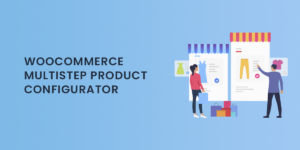Adding a Social Share feature to WooCommerce is a fantastic way to increase product visibility and leverage word-of-mouth marketing. By enabling customers to share products directly from your store, you can reach a larger audience and potentially attract new customers who trust recommendations from friends or family.
Benefits of Social Share for WooCommerce
- Increases Brand Awareness: When a product is shared on social media, it can reach a broader audience, especially if customers are passionate about the product or brand.
- Boosts Organic Traffic: Shared links drive organic traffic to your store, improving SEO and creating opportunities for new customer interactions.
- Enhances Customer Engagement: Social sharing creates a sense of community and interaction, allowing customers to engage with the brand and others through comments, shares, or likes.
- Supports Word-of-Mouth Marketing: Word-of-mouth is one of the most trusted forms of marketing. Social shares act as personal endorsements, adding credibility to the products.
- Improves Conversion Rates: Products shared by friends or family tend to have a higher likelihood of purchase, as people trust recommendations from those close to them.
Key Features of a Social Share WooCommerce
To maximize the effectiveness of social sharing, look for a plugin with these features:
- Customizable Share Buttons: Allows you to adjust button style, color, and positioning to align with your store’s design and theme.
- Multiple Social Platforms: Ensure the plugin supports all major social media platforms, including Facebook, Twitter, Instagram, Pinterest, and LinkedIn.
- Share Tracking: Analytics or tracking to see which products are shared most often and on which platforms can help refine your marketing strategy.
- Incentivized Sharing Options: Some plugins offer share-for-discount options, where customers receive a discount or other benefits in return for sharing a product link on their social media accounts.
- Easy Integration: The plugin should be easy to install and integrate seamlessly with your WooCommerce store.
Setting Up Social Share for WooCommerce
Follow these steps to integrate social sharing functionality into your WooCommerce store:
- Choose a Social Share Plugin: Look for WooCommerce-compatible plugins with customizable settings. Some popular options are “WooCommerce Social Share,” “Easy Social Share Buttons,” and “Social Warfare.”
- Install and Activate the Plugin: Go to Plugins > Add New in your WooCommerce dashboard, upload the plugin, install, and activate it.
- Configure Button Placement and Design: In the plugin settings, select where you’d like the share buttons to appear (e.g., product page, cart, checkout) and customize their appearance to match your store’s aesthetic.
- Enable Analytics (if available): Set up any available analytics to track shares, helping you understand customer preferences and adjust accordingly.
- Test the Share Buttons: Before making the feature live, test the buttons to ensure they work smoothly on various platforms and devices.
Encouraging Social Sharing
To encourage customers to use social share buttons, consider these strategies:
- Offer Discounts for Sharing: Reward customers with a small discount or coupon code if they share a product link on their social media.
- Highlight Top Shared Products: Create a “Popular on Social Media” section on your site to feature products with the highest shares. This can also add social proof.
- Run Social Media Contests: Encourage customers to share products for a chance to win a prize, such as free products, gift cards, or exclusive offers.
Measuring the Success of Social Sharing
Social sharing’s impact can be measured using key metrics:
- Traffic from Social Platforms: Use Google Analytics or similar tools to track how much traffic comes from social media and which platforms drive the most visitors.
- Conversion Rate of Social Traffic: Measure the conversion rate of traffic that arrives via shared links to evaluate the effectiveness of social media in driving sales.
- Engagement Metrics: Track metrics such as likes, comments, and shares on each platform to gauge customer interest and interaction.
Conclusion
Adding a Social Share feature to WooCommerce can significantly increase your store’s visibility, drive organic traffic, and enhance customer engagement. With the right plugin, setup, and incentives, social sharing becomes a simple yet powerful tool for boosting brand reach and fostering customer relationships.