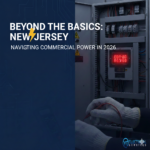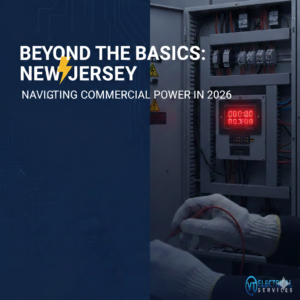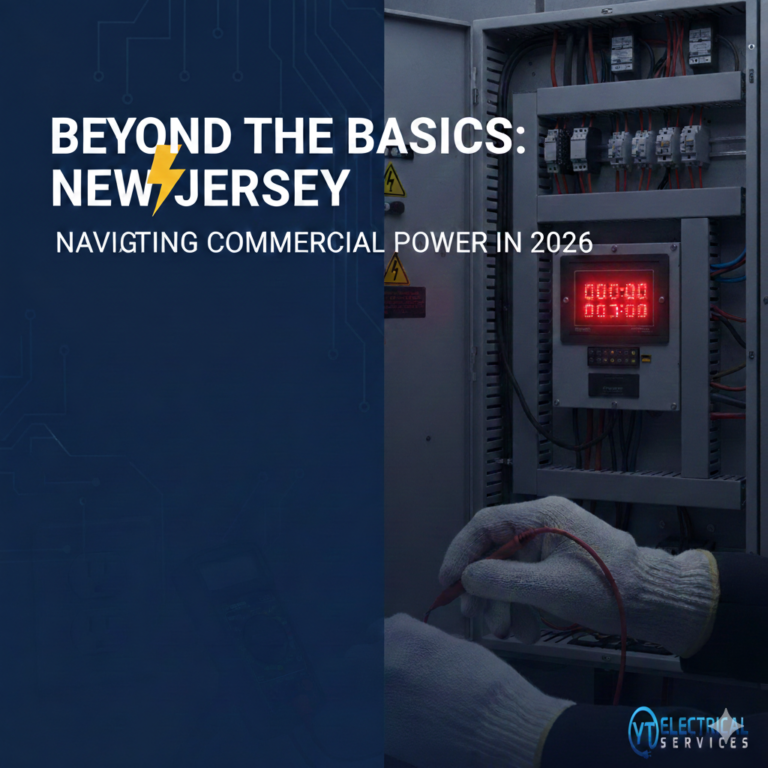In today’s world, ensuring the safety and security of your home is more important than ever. One of the most effective ways to monitor your property is by installing a home camera system. Whether you’re protecting your family, monitoring visitors, or simply having peace of mind while you’re away, a security camera system is an investment that can pay off in many ways.
This comprehensive guide will explore the benefits of a home camera system, key features to look for, installation tips, and some of the best options available for home security.
Why Invest in a Home Camera System?
When it comes to protecting your property, a home camera system offers more than just peace of mind. Here are some key reasons why it’s a smart choice:
1. Deter Crime Before It Happens
A visible camera system is one of the best deterrents for burglars and vandals. Most criminals will avoid homes with visible security cameras, knowing that their actions will be recorded and could be used as evidence against them.
2. Remote Access
Modern home camera systems often come with mobile apps that allow you to monitor your home in real-time, no matter where you are. This means you can check on your home when you’re at work, on vacation, or even during a late-night outing.
3. Record and Review Footage
In the unfortunate event that something goes wrong, having recorded footage is invaluable. Whether you need evidence for insurance claims or to identify an intruder, stored footage from a home camera system is a powerful tool.
4. Keep an Eye on Loved Ones
A home camera system is also great for monitoring family members, such as elderly parents, young children, or pets. If you’re away, you can easily check in and ensure everything is okay.
5. Reduce Insurance Premiums
Many insurance companies offer discounts for homes equipped with security cameras and other safety devices. Installing a camera system can save you money in the long run.
Essential Features to Look for in a Home Camera System
Not all home camera systems are the same, and the features you need will depend on your specific requirements. Here’s a rundown of the key features to consider when choosing a system:
1. High-Resolution Video
Look for cameras that offer at least 1080p resolution. The higher the resolution, the clearer the footage will be, which is crucial if you need to identify faces or objects in the recorded video.
2. Motion Detection
Motion detection sensors can alert you when something or someone moves in the camera’s range. This saves storage space and allows you to focus on the most important events, rather than constantly monitoring video footage.
3. Night Vision
Most home break-ins occur at night, so having cameras with infrared night vision capabilities ensures that your system provides full coverage even in low-light conditions.
4. Two-Way Audio
Many modern systems come with built-in speakers and microphones, allowing you to communicate with anyone on your property. This feature can be particularly useful for answering the door or warning an intruder.
5. Cloud Storage and Local Storage Options
Choose a system that provides both cloud storage (for remote access to footage) and local storage (via SD cards or hard drives) for added security. Cloud storage is great for backup, while local storage ensures you have access to data even if the internet is down.
6. Weatherproofing
If you’re installing outdoor cameras, make sure they are weatherproof. Cameras with weather-resistant designs will withstand the elements, from rain and snow to extreme heat and humidity.
7. Smart Home Integration
For a seamless experience, choose a home camera system that integrates with other smart home devices like Amazon Alexa, Google Assistant, or Apple HomeKit. You can control your cameras, set up automations, and receive alerts all through your smart devices.
Types of Home Camera Systems
When selecting a home camera system, it’s important to know the different types available. Here’s a breakdown of the most common systems:
1. Indoor Cameras
Indoor cameras are designed to monitor the interior of your home. They’re typically smaller and less noticeable, making them ideal for rooms like living areas, hallways, and nurseries.
2. Outdoor Cameras
Outdoor cameras are built to withstand the elements and monitor the exterior of your home. They’re typically larger, more durable, and offer features like weatherproofing, motion sensors, and night vision.
3. Doorbell Cameras
Doorbell cameras, such as those from Ring, have become increasingly popular. They allow you to see who’s at the door and even communicate with visitors remotely. Many models also include motion detection and video recording features.
4. Wireless Cameras
Wireless cameras rely on Wi-Fi to connect to your home network and send video footage. They’re typically easier to install and can be moved around easily, making them ideal for renters or people who want flexibility.
5. Wired Cameras
Wired cameras offer a more stable connection and may provide higher video quality. They require more installation effort but are better suited for permanent setups, especially in larger homes.
6. PTZ Cameras (Pan, Tilt, Zoom)
PTZ cameras allow for remote control over the camera’s movement. You can pan, tilt, and zoom the lens to get a better view of certain areas, which is particularly useful for larger properties.
Top Home Camera System Brands
There are numerous home camera systems on the market, each offering different features at varying price points. Here are some of the top brands to consider:
1. Arlo
Arlo is known for its high-quality wireless cameras with features like HD video, two-way audio, and motion detection. It also offers a variety of outdoor cameras with weather-resistant designs.
2. Ring
Ring is one of the most popular brands for doorbell cameras and smart home integration. It provides reliable performance, cloud storage, and a large user community for support.
3. Nest (Google)
Google’s Nest cameras offer excellent video quality, smart home compatibility, and convenient app control. Their sleek design makes them a good fit for modern homes.
4. Wyze
Wyze offers budget-friendly cameras without compromising on features. Its systems offer motion detection, night vision, and two-way audio, making it a solid option for budget-conscious consumers.
5. Eufy
Eufy provides smart, wireless camera systems with a focus on privacy. They offer features like local storage and long battery life for outdoor models, making them a great option for home security.
How to Set Up Your Home Camera System
Installing a home camera system may sound complicated, but with modern wireless models, it’s often a simple process. Here’s a step-by-step guide:
1. Choose the Right Cameras
Decide how many cameras you need and where to place them. Consider the areas you want to monitor most, such as entry points, driveways, or backyards.
2. Install the Cameras
Follow the manufacturer’s instructions to set up the cameras. For wired models, you may need to drill holes and run cables, while wireless cameras usually require mounting on a wall or ceiling.
3. Set Up Your App or Control Center
Most systems come with an app that allows you to monitor your cameras remotely. Download the app, connect it to your cameras, and customize your settings.
4. Test the System
Test each camera to ensure it’s working properly. Adjust the angle and motion detection settings to your liking.
Conclusion
A home camera system is an essential tool for keeping your home safe and secure. With features like remote monitoring, motion detection, and cloud storage, a good security system can help you protect your family and property 24/7. By selecting the right system and following the installation tips, you can ensure that your home is always under surveillance, providing you with peace of mind no matter where you are.