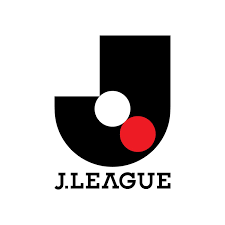In the competitive world of eCommerce, providing customers with a smooth shopping experience is essential for success. One powerful way to enhance user engagement is by adding a Quick View feature to your WooCommerce store. This functionality lets shoppers preview product details in a popup without navigating away from the main shop page, creating a more efficient browsing experience that can lead to higher conversions.
The Advantages of WooCommerce Quick View
Implementing a Quick View option in WooCommerce offers multiple benefits for both store owners and customers:
- Streamlined Shopping – Customers can check product specs, prices, and options with a single click
- Better Conversion Potential – Removing unnecessary page loads reduces friction in the buying process
- Mobile Optimization – The feature works particularly well on smartphones where screen space is limited
- Lower Bounce Rates – Customers are more likely to stay engaged when they can access information quickly
Implementing Quick View in Your WooCommerce Store
While WooCommerce doesn’t include this feature by default, you have several options to add it:
Option 1: Using Dedicated Plugins
Popular solutions like YITH WooCommerce Quick View or Quick View WooCommerce Pro provide:
- Customizable button placement (on images, hover effects)
- Control over which product details appear in the popup
- Design options to match your store’s aesthetic
Option 2: Custom Development
For stores needing a tailored Quick View solution, developers can:
- Create AJAX-powered popups that load product data dynamically
- Design unique templates that align with your brand
- Ensure perfect mobile responsiveness
Performance Considerations
To maintain fast loading times:
- Optimize product images for quick loading
- Load only essential information in the popup
- Implement proper caching for AJAX requests
Best Practices for Quick View Implementation
- Clear Visual Cues – Use obvious buttons like “Quick Look” or eye icons
- Essential Information – Include price, key specs, and add-to-cart in the popup
- Mobile-First Design – Ensure flawless operation on all devices
- Continuous Testing – Experiment with different designs and placements to optimize performance
Final Thoughts
Adding Quick View functionality to your WooCommerce store is a smart investment that can significantly improve the shopping experience. Whether you choose a plugin or custom development, this feature helps customers make faster purchasing decisions while keeping them engaged with your products.
Ready to enhance your online store? Explore Quick View plugins for WooCommerce or consult a developer about creating a custom solution that perfectly fits your business needs. By implementing this feature, you’ll provide a more efficient shopping journey that can lead to increased customer satisfaction and higher sales.