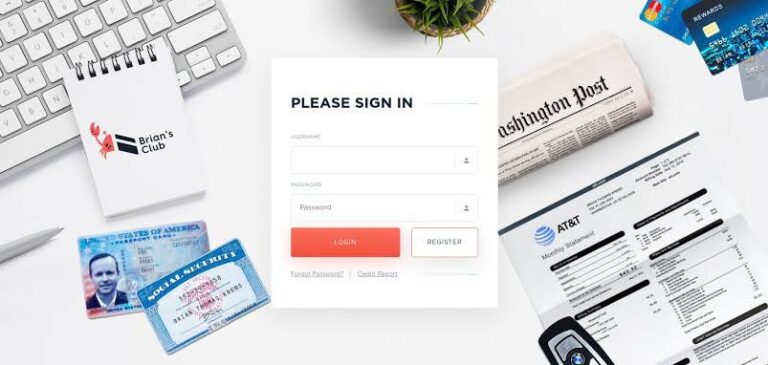The integration of Shopify and Odoo is a powerful solution that allows businesses to streamline their operations, enhance customer experience, and ultimately boost sales. The Shopify Odoo Connector enables seamless synchronization between the two platforms, allowing for real-time updates and automated processes. This user guide will walk you through the steps to effectively utilize the Shopify Odoo Connector, ensuring a smooth integration and optimal performance for your online store.
What is the Shopify Odoo Connector?
The Shopify Odoo Connector is a middleware solution that facilitates communication between your Shopify store and your Odoo ERP system. This integration allows for the automatic transfer of data, such as orders, products, and customer information, between the two platforms. The goal is to create a unified system where both platforms work in harmony, reducing manual data entry and minimizing errors.
Benefits of Using the Shopify Odoo Connector
Integrating Shopify with Odoo through the connector comes with numerous advantages:
- Centralized Management: Manage all aspects of your online store from a single dashboard. This reduces the complexity of handling multiple systems.
- Real-Time Updates: Keep inventory levels, order statuses, and customer information synchronized across both platforms instantly.
- Enhanced Productivity: Automate repetitive tasks like order processing and inventory management, allowing your team to focus on higher-value activities.
- Improved Customer Experience: With real-time data, you can provide customers with accurate information regarding product availability, order status, and more.
System Requirements
Before proceeding with the installation of the Shopify Odoo Connector, ensure that you meet the following system requirements:
- Odoo Version: Ensure you are using a compatible version of Odoo (preferably Odoo 13 or later).
- Shopify Store: A fully functional Shopify store with an active subscription.
- Technical Knowledge: Basic understanding of both platforms is beneficial for a smoother installation and configuration process.
Installation Steps
- Access the Odoo App Store:
- Log in to your Odoo account and navigate to the Odoo App Store.
- Search for the Shopify Odoo Connector.
- Install the Connector:
- Click on the connector’s app and select the “Install” button.
- Follow the on-screen instructions to complete the installation.
- Verify Installation:
- After installation, ensure that the Shopify module appears in your Odoo dashboard.
Configuration Guide
Once the installation is complete, you need to configure the connector for optimal performance.
- Connect Your Shopify Store:
- Go to the Shopify Odoo Connector settings in Odoo.
- Enter your Shopify store URL and generate the API credentials from your Shopify account.
- API Credentials:
- In your Shopify admin panel, navigate to “Apps” > “Manage private apps.”
- Create a new private app and copy the API key and password provided.
- Paste these credentials into the Odoo configuration settings.
- Set Synchronization Preferences:
- Choose the data types you want to synchronize, including products, orders, and customers.
- Set the synchronization frequency based on your business needs (real-time, hourly, daily).
- Test the Connection:
- After configuring the settings, perform a test to ensure that data flows smoothly between Shopify and Odoo.
- Check for any errors and resolve them promptly.
Syncing Data
With the connector set up and configured, you can start syncing data between Shopify and Odoo.
1. Syncing Products:
- To sync products, navigate to the product management section in Odoo.
- Select the option to import products from Shopify.
- Odoo will fetch the product details, including descriptions, prices, and images.
2. Syncing Orders:
- Orders placed in Shopify will automatically be imported into Odoo.
- Navigate to the sales order section to review and process new orders.
3. Syncing Customers:
- Customer data will be synchronized automatically.
- You can view customer details in Odoo’s CRM module.
Troubleshooting Common Issues
Even with a well-set integration, issues may arise. Here are some common problems and their solutions:
- Data Not Syncing: Check your API credentials and ensure they are correctly entered. Verify that the synchronization settings are properly configured.
- Missing Products: Ensure that all products in Shopify have the necessary details filled in. Incomplete data can prevent synchronization.
- Order Processing Errors: If there are errors in order processing, review the order data for discrepancies. Check for missing or invalid fields.
Conclusion
The Shopify Odoo Connector is an invaluable tool for businesses looking to streamline their online store management. By integrating these two powerful platforms, businesses can enhance productivity, improve customer experience, and gain better control over their operations.
To ensure a successful implementation and ongoing support, consider partnering with Index World, the all-in-one business solution in the Odoo industry. With their expertise, you can optimize your Shopify-Odoo integration and drive your business toward greater success.