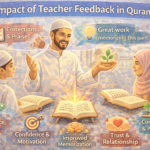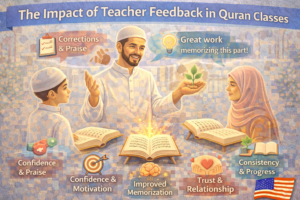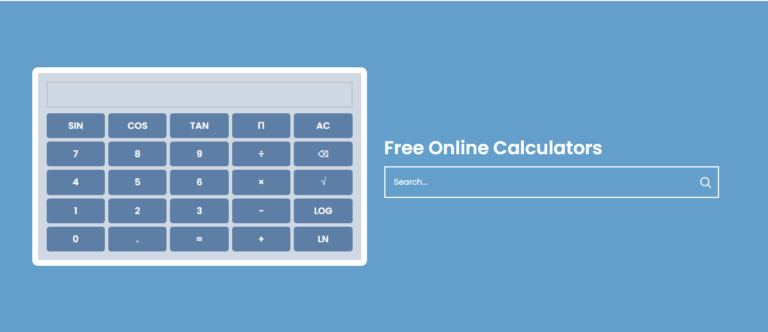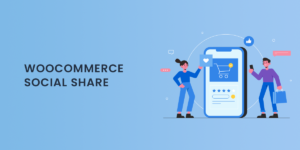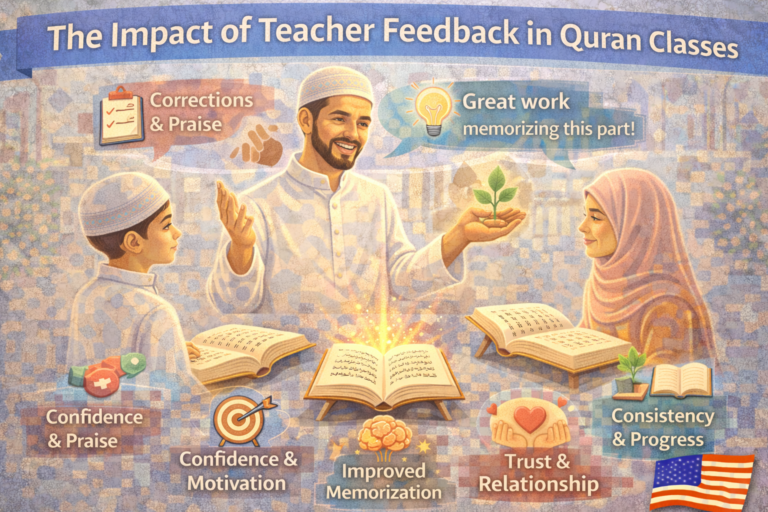The WooCommerce Multistep Product Configurator is an invaluable tool for eCommerce stores that offer customizable or configurable products. This plugin allows store owners to break down product configurations into clear, manageable steps, making it easier for customers to select options in a structured, user-friendly interface. Whether for clothing with multiple style options, furniture with custom finishes, or tech products with various specifications, the multistep approach improves the experience by minimizing overwhelm and keeping choices organized. Let’s dive deeper into the configurator’s advantages, features, and how to set it up for WooCommerce.
Why Use a Multistep Product Configurator in WooCommerce?
In an era where personalization and customization drive buying decisions, having a configurator makes shopping intuitive and straightforward, increasing conversion rates. Here are some of the main benefits:
- Enhanced User Experience: When options are organized into sequential steps, customers avoid confusion and stay engaged.
- Reduced Abandonment Rates: Complex customization options on one page can overwhelm customers, leading to abandoned carts. Breaking them into steps simplifies the process.
- Increased Sales for Configurable Products: Shoppers find it easier to tailor products to their needs, boosting confidence in their purchase.
- Upselling Opportunities: Each step can be used to encourage add-ons, like warranties or accessory options.
Key Features of the WooCommerce Multistep Product Configurator
The configurator offers a range of features that improve the overall shopping experience:
- Step-by-Step Interface
The configurator provides a smooth, guided journey, moving customers through product customization in easy-to-follow stages. - Visual Preview
Many configurators allow customers to preview their selections in real-time, giving them a clearer idea of the final product. For instance, if they’re designing a chair, they can see how it looks with different upholstery or colors. - Conditional Logic for Steps
Using conditional logic, you can set up different paths in the configurator depending on the customer’s choices. If a customer selects a certain color or material, the next step may change to offer only compatible options. - Progress Indicators
Indicators show customers how many steps they’ve completed and how many are left, which keeps them engaged and helps them gauge how close they are to checkout. - Mobile Compatibility
The configurator is optimized for mobile devices, allowing customers to enjoy a seamless customization experience on any device. - Customizable Layout and Design
To maintain a consistent brand image, you can adjust the configurator’s appearance, including button styles, colors, fonts, and more, to match your store’s design.
Setting Up the WooCommerce Multistep Product Configurator
Here’s a step-by-step guide to setting up and customizing the WooCommerce Multistep Product Configurator to best suit your products and customers.
Step 1: Install the Multistep Product Configurator Plugin
First, download and install the WooCommerce Multistep Product Configurator plugin from the WooCommerce plugin store. Activate the plugin and familiarize yourself with the settings panel.
Step 2: Define Product Attributes
The configurator relies on WooCommerce product attributes to create customization options. If you haven’t already, go to Products > Attributes to add attributes such as colors, sizes, materials, or any other relevant options. Make sure these attributes are assigned to your configurable products.
Step 3: Customize Steps and Add Conditional Logic
In the configurator’s settings, you’ll find options to create and order steps based on product attributes. You can enable conditional logic to personalize the shopping journey based on customer choices. For example, if a customer chooses a certain material, only compatible colors will appear in the next step.
Step 4: Enable Real-Time Previews
If the product configurator plugin includes a visual preview feature, enable it to let customers see their selections as they progress. This can help customers visualize the end product and may even reduce returns.
Step 5: Set Up Progress Indicators
Progress indicators can be added from the settings menu. This feature shows customers which step they are on, helping them understand how close they are to completing the configuration.
Step 6: Customize Button Text and Appearance
You can personalize the button text, colors, and styling to align with your branding. This allows you to label each step according to your product categories, making the experience cohesive and engaging.
Benefits of WooCommerce Multistep Product Configurator for Store Owners
Using a multistep product configurator offers advantages that go beyond user experience:
- More Control Over Product Presentation: You can present product options in a logical sequence, which educates customers about the product as they customize it.
- Reduced Cart Abandonment: With a simpler interface, customers are less likely to abandon their cart midway through configuration.
- Upsell Opportunities: When steps are separated, it’s easier to highlight premium options, add-ons, or accessories.
- Better Product Insights: By analyzing which steps are most popular or where customers drop off, you can gain valuable insights into customer preferences and streamline the purchasing process accordingly.
Best Practices for Using a Multistep Product Configurator
To get the most out of your WooCommerce Multistep Product Configurator, consider the following best practices:
- Limit Options Per Step
Avoid overwhelming customers by limiting the number of choices per step. Too many options in a single stage can make the process tedious. - Use Clear Labels
Each step should have a concise label that clearly describes the customization option. Avoid jargon or technical terms that may confuse customers. - Incorporate High-Quality Images
If using a visual preview, high-quality images or 3D models can significantly enhance the experience and make customers feel confident in their selections. - Highlight Unique Selling Points
Use tooltips or additional descriptions to highlight unique product features, helping customers understand the value of premium choices. - Test on Multiple Devices
Before going live, test the configurator on different devices to ensure that the experience is consistent across desktops, tablets, and smartphones.
Popular Use Cases for WooCommerce Multistep Product Configurator
- Apparel: Let customers choose color, size, and style options in different steps.
- Furniture: Allow customers to customize material, color, dimensions, and finishes in a guided format.
- Tech Products: For customizable tech products like computers, customers can select processors, storage options, and other features.
- Accessories and Gifts: For gifts, a multistep process can allow customers to add custom engravings or choose wrapping options.
Choosing the Right WooCommerce Multistep Product Configurator Plugin
Not all configurator plugins offer the same features, so it’s important to consider the needs of your specific products and customers when choosing a plugin. Look for:
- Conditional Logic: Essential for complex customizations, conditional logic ensures customers only see options relevant to their previous selections.
- Visual Previews: Customers want to see what their product will look like with each selection.
- Integration with Existing WooCommerce Themes: Choose a plugin that aligns seamlessly with your WooCommerce theme and layout.
- Mobile Optimization: With mobile shopping on the rise, mobile compatibility is crucial.
Conclusion
The WooCommerce Multistep Product Configurator is an invaluable addition for any store offering customizable products. By guiding customers through a structured, step-by-step process, you can enhance their shopping experience, encourage them to complete purchases, and create memorable interactions with your brand. From clothing to tech products and furniture, the configurator makes the customization process clear and enjoyable, ultimately leading to more sales and satisfied customers.
With the configurator plugin’s flexibility and range of features, setting it up and tailoring it to your store’s specific needs is straightforward. If you’re ready to elevate the way customers interact with your products, consider adding the WooCommerce Multistep Product Configurator to your store today.