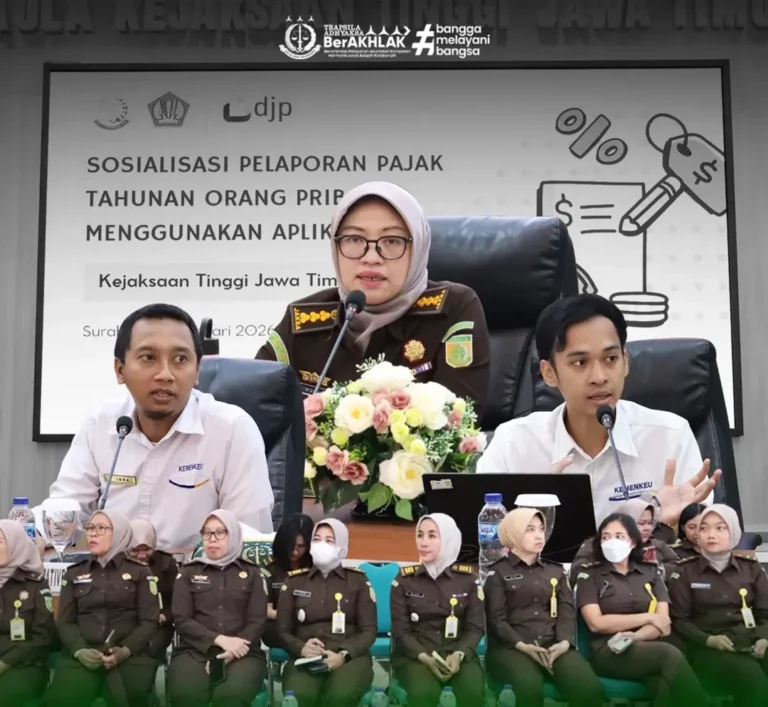In 2024, staying productive means using the right tools to optimize your time, manage tasks, and streamline workflows. Whether you’re a business professional, student, or freelancer, the right productivity apps can make all the difference. With the rise of AI and advanced automation, many apps are incorporating smarter features to help you focus, organize, and get more done.
Visit: https://techxtopics.com/
Here are the top 10 apps for productivity in 2024 that will help you work smarter, not harder.
- Notion – The Ultimate Workspace
Notion continues to dominate the productivity app space in 2024. This all-in-one workspace app is perfect for organizing notes, managing projects, and collaborating with teams. Notion’s flexibility allows users to create custom workflows, making it ideal for both personal and professional use.
Key Features: Task management, knowledge base creation, team collaboration, and note-taking.
Best For: Individuals and teams looking for a customizable workspace solution.
Why It’s Great: Notion’s blend of simplicity and powerful tools lets users tailor it to fit their unique productivity needs.
- Trello – Visual Task Management
Trello is a popular project management app that uses boards, lists, and cards to help you organize tasks visually. Whether you’re managing personal projects or team-based tasks, Trello’s simple drag-and-drop interface makes it easy to keep track of progress.
Key Features: Boards, lists, and cards, integration with other apps, team collaboration.
Best For: Visual thinkers who like to organize tasks using a Kanban-style board.
Why It’s Great: Trello’s simplicity and flexibility make it perfect for organizing anything from daily to-dos to large-scale projects.
- Todoist – Simple Yet Powerful To-Do List
Todoist is one of the most popular task management apps on the market, known for its sleek design and powerful features. It helps users break down tasks, set deadlines, and track progress. The app also integrates with a wide range of other tools to create a seamless productivity system.
Key Features: Task lists, project categorization, priority levels, and reminders.
Best For: Individuals who want an intuitive and easy-to-use to-do list app.
Why It’s Great: Todoist’s ability to sync across all your devices ensures you never miss a task, no matter where you are.
- Slack – Streamlined Team Communication
Slack remains the go-to app for team communication in 2024. It allows users to create channels, direct message colleagues, and share files seamlessly. With integrations like Google Drive, Zoom, and Dropbox, Slack keeps all your communication and collaboration tools in one place.
Key Features: Messaging, file sharing, app integrations, and video calls.
Best For: Teams that need a central communication hub.
Why It’s Great: Slack reduces email clutter, making team communication faster and more organized.
- Microsoft To Do – Integrated with Microsoft Ecosystem
If you’re already embedded in the Microsoft ecosystem, Microsoft To Do is a must-have. It offers a straightforward interface for managing daily tasks and syncing with Outlook and other Microsoft apps.
Visit: TechXTopics
Key Features: Task lists, reminders, recurring tasks, and integration with Microsoft 365.
Best For: Users within the Microsoft ecosystem.
Why It’s Great: Microsoft To Do’s seamless integration with Microsoft 365 apps makes it a powerful tool for anyone using Windows or Office products.
- Evernote – Note-Taking on Steroids
Evernote has been a leader in the note-taking space for years, and in 2024, it continues to be a reliable choice for capturing ideas, storing documents, and organizing your thoughts. Its ability to sync notes across all devices ensures that you have access to your important information wherever you go.
Key Features: Note-taking, document scanning, web clipping, and search within documents.
Best For: Individuals who need a comprehensive note-taking system.
Why It’s Great: Evernote’s robust organizational features, like tags and notebooks, make it a top choice for heavy note-takers.
- ClickUp – All-in-One Project Management
ClickUp has emerged as a top choice for project management in 2024 due to its all-in-one approach. Whether you’re managing tasks, tracking goals, or working with a team, ClickUp’s customizable views and powerful features make it an ideal solution for individuals and organizations alike.
Key Features: Task management, goals, time tracking, and customizable workflows.
Best For: Teams and individuals who need a comprehensive project management tool.
Why It’s Great: ClickUp’s flexibility allows users to switch between different views, such as lists, boards, and calendars, depending on their preference.
- Focus@Will – Music for Focused Work
Focus@Will is a unique app that combines neuroscience with music to boost productivity. It offers a variety of instrumental music tracks specifically designed to improve focus and reduce distractions during work sessions.
Key Features: Personalized music channels, productivity tracking, and scientifically backed focus playlists.
Best For: Individuals who need help staying focused while working.
Why It’s Great: Focus@Will’s music is curated to enhance concentration, making it perfect for tasks that require deep focus.
- Forest – Stay Focused and Build Habits
Forest helps you stay focused by encouraging you to plant virtual trees that grow as you work. The app is designed to help you avoid distractions by keeping you away from your phone, and over time, it can help you build better work habits.
Key Features: Focus timer, habit-building, and real-tree planting (through donations).
Best For: Individuals who struggle with phone distractions.
Why It’s Great: Forest turns productivity into a game, making it fun and rewarding to stay focused.
- Zapier – Automate Your Workflow
Zapier is the go-to app for automating tasks between different apps. It allows you to create “Zaps,” which are automated workflows that connect your favorite tools. For example, you can set up a Zap that automatically saves email attachments to Dropbox or adds new tasks from Gmail to your task manager.
Key Features: Task automation, app integrations, and custom workflows.
Best For: Individuals and businesses looking to automate repetitive tasks.
Why It’s Great: Zapier’s ability to connect over 2,000 apps makes it one of the most powerful automation tools available.
Conclusion
The best productivity apps of 2024 offer a combination of simplicity, customization, and advanced features to help you optimize your workflow. Whether you need help managing tasks, collaborating with teams, or focusing on your work, these apps will ensure that you stay productive and organized in the fast-paced digital world.